Automations within Fyr encompass tasks and recommendations that can be seamlessly handled by the platform, eliminating the need for manual intervention. However, for Automations to function, they require manual activation each time a task necessitates execution. Rest assured, this activation process is a one-time setup and can be deactivated at your discretion.
Within Fyr, an array of Automations is available, tailored to align with your specific Recommendations. To enable these automations effortlessly, kindly follow the step-by-step instructions outlined below.
Please note that you need to have added data from platforms in order to get recommendations and automations. If you’re not sure on how you proceed with this, please have a look at our guide on “How to add data from a platform/resource“.
1. Navigate to your Recommendations via the “Insights” tab in the main menu.
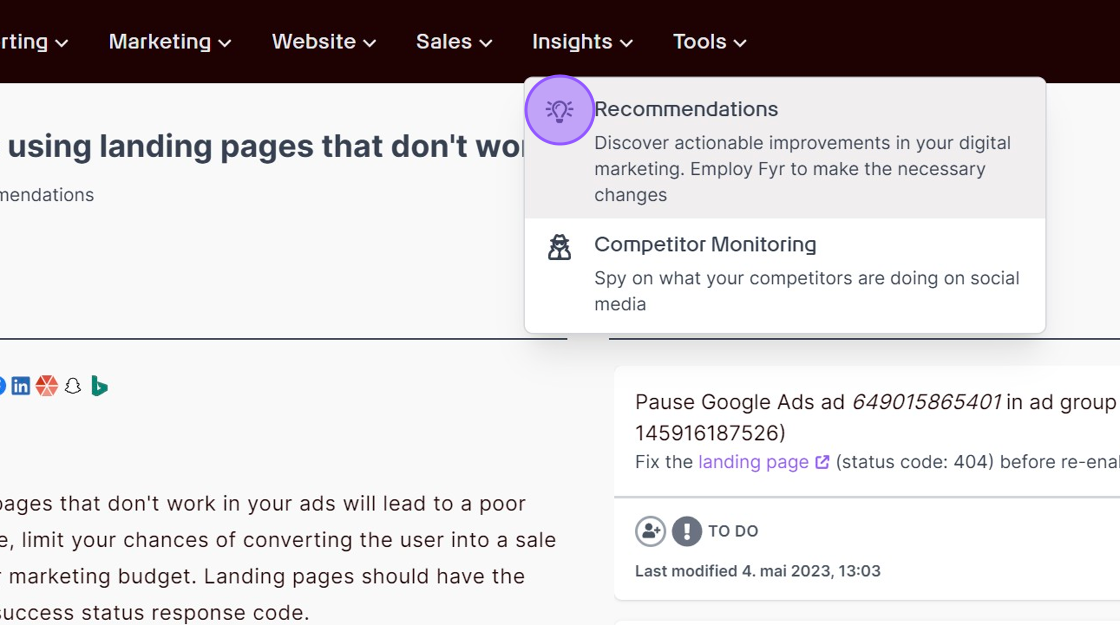
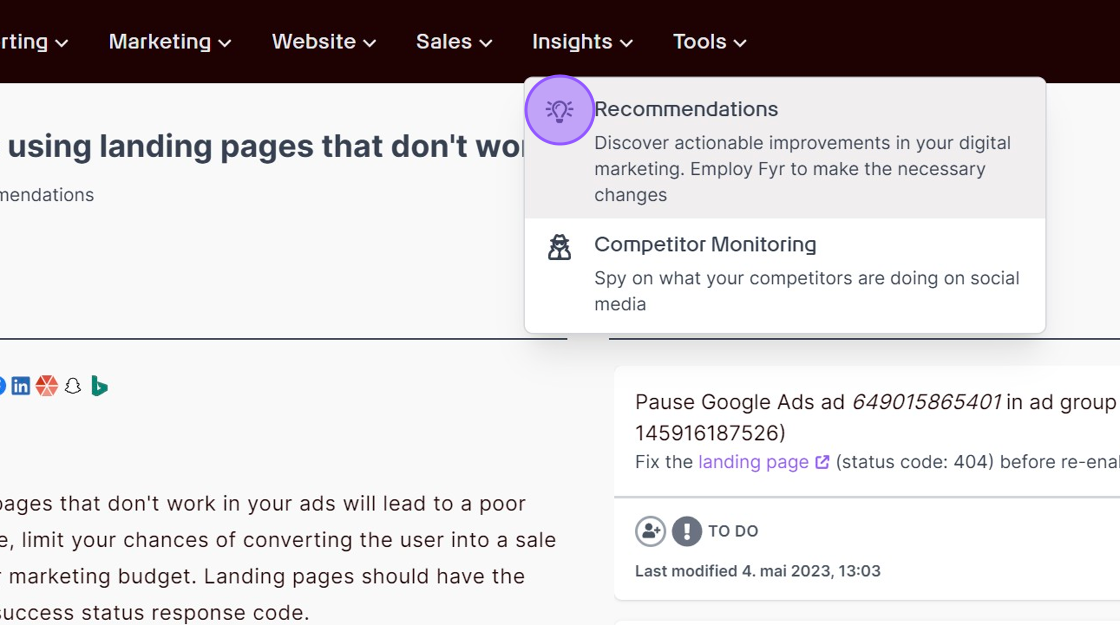
2. Click the “Automations” link in the submenu.
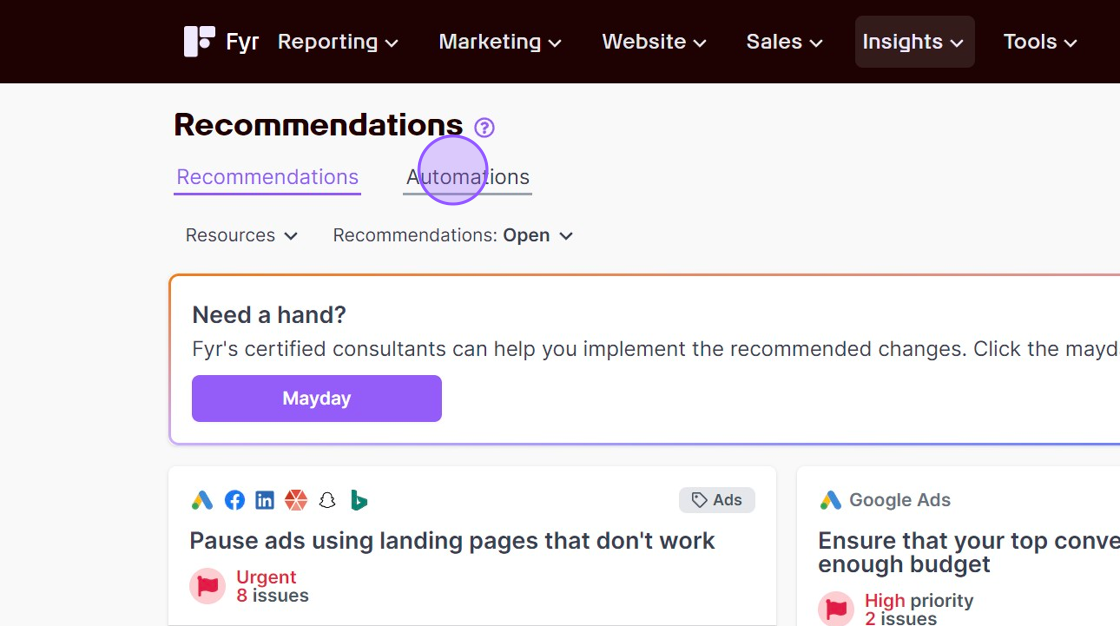
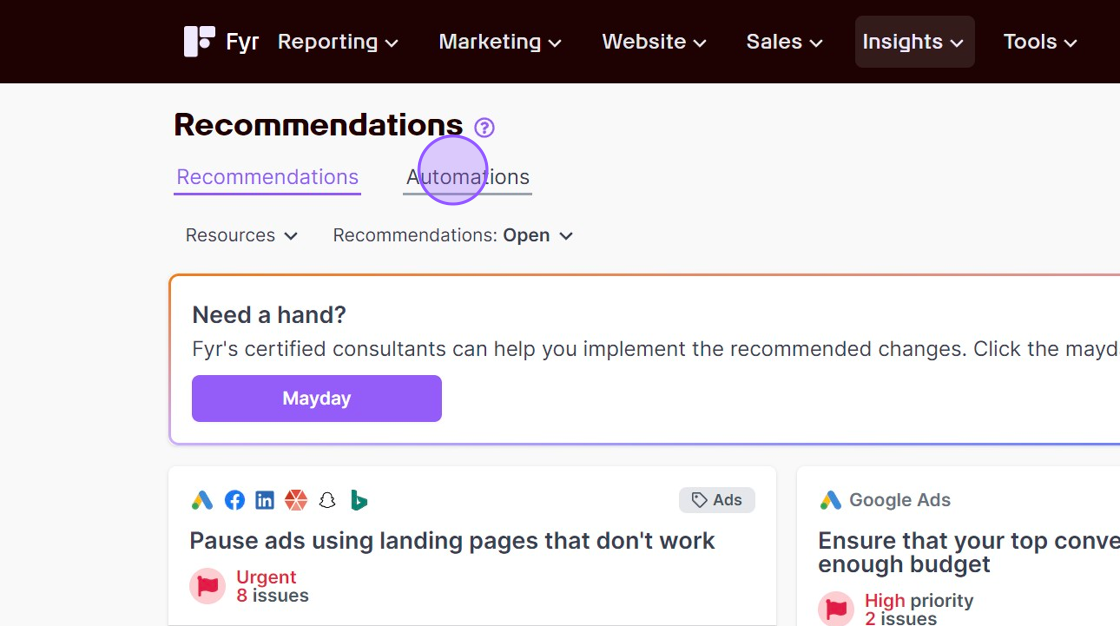
3. Click “View” on the recommendation you would like to automate (next to the text “Automation available”).
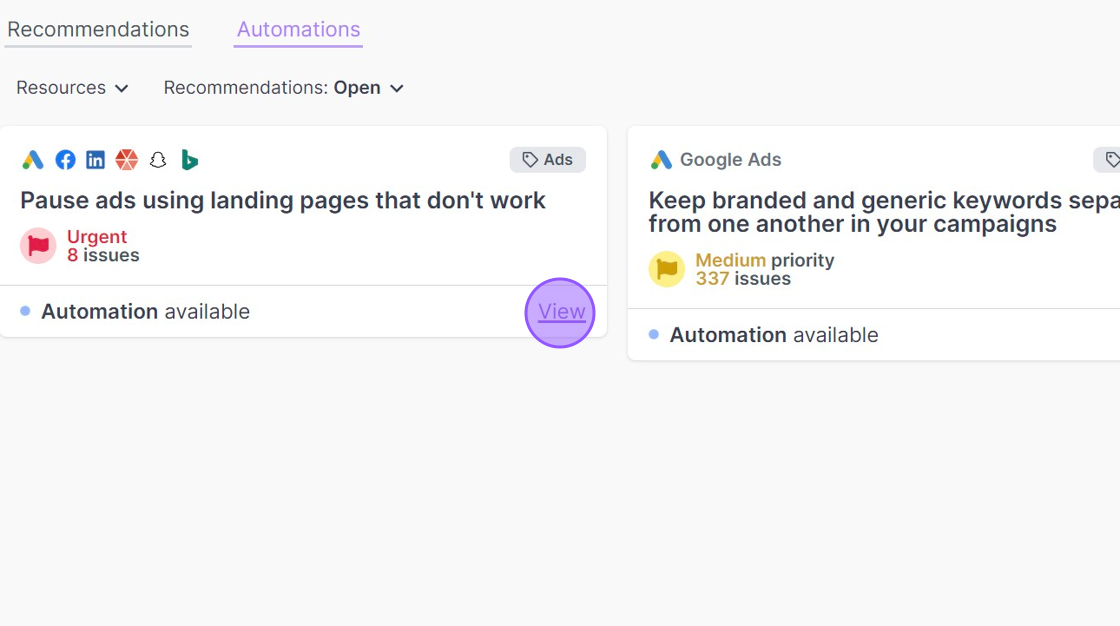
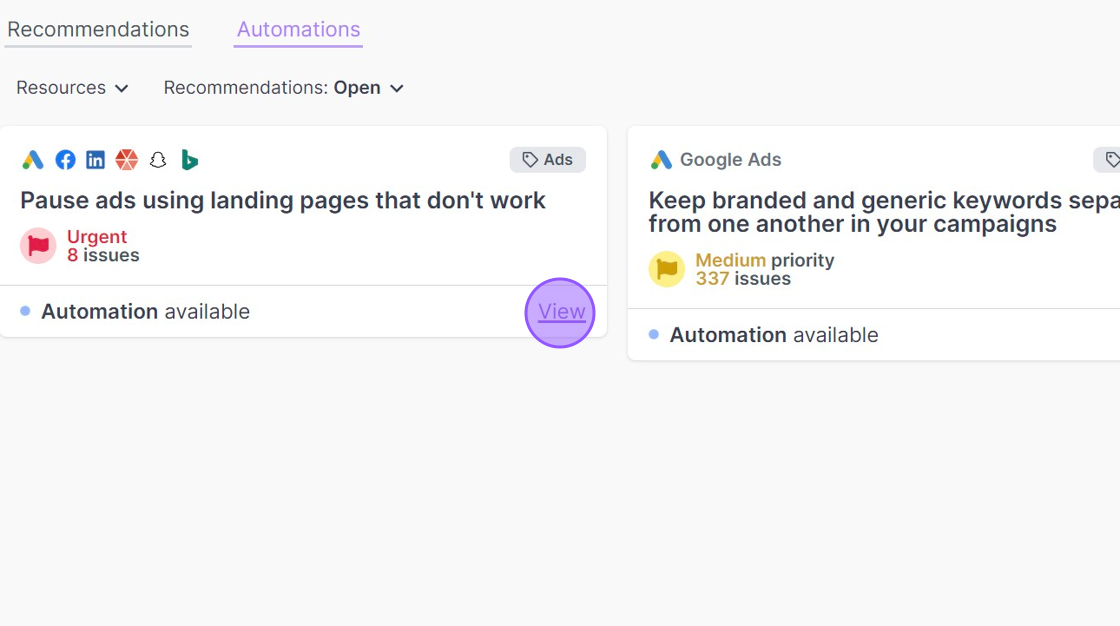
4. Click “Enable Fyr” in the “Outsource these tasks to Fyr” card.
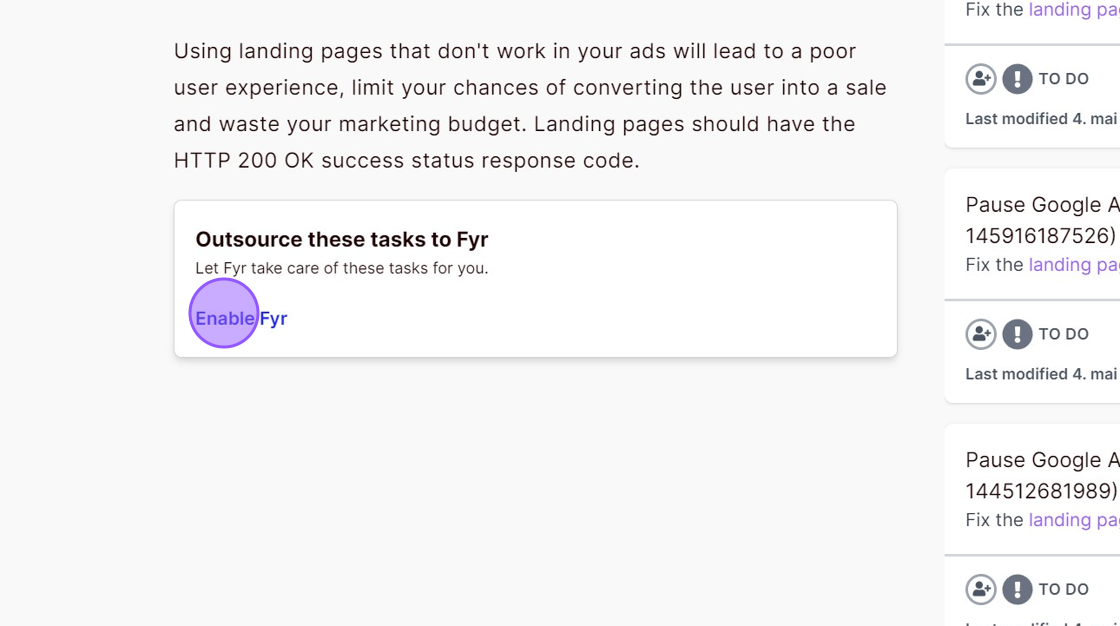
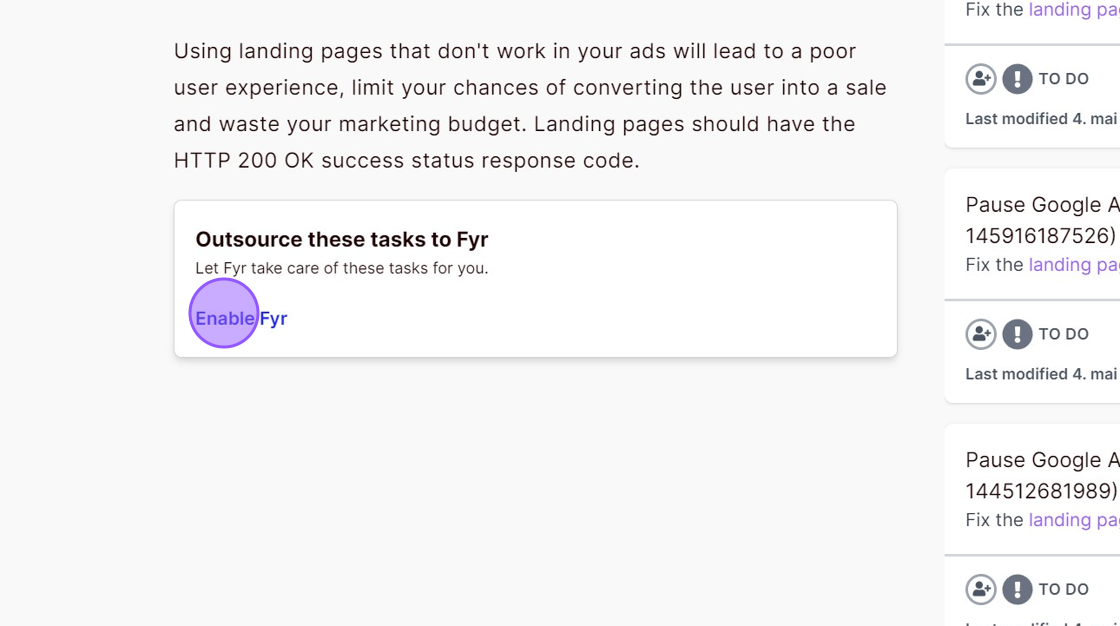
5. Confirm by clicking the “Enable Fyr” in the modal. Your automation for that specific task is now setup.
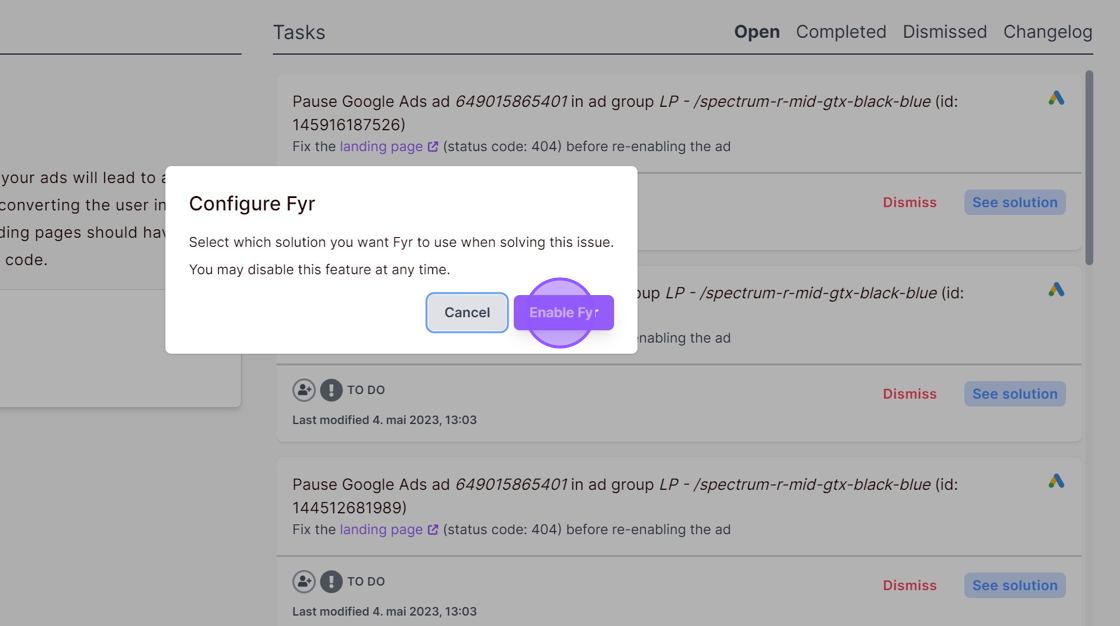
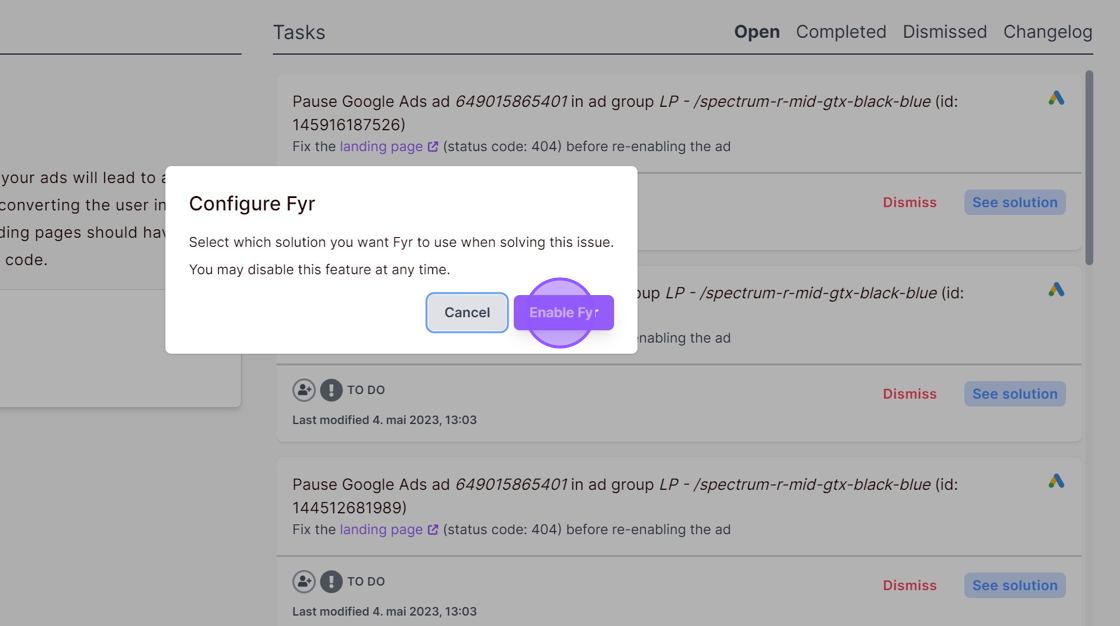
Please note that this is a one time action you need to do per task you would like to automate.