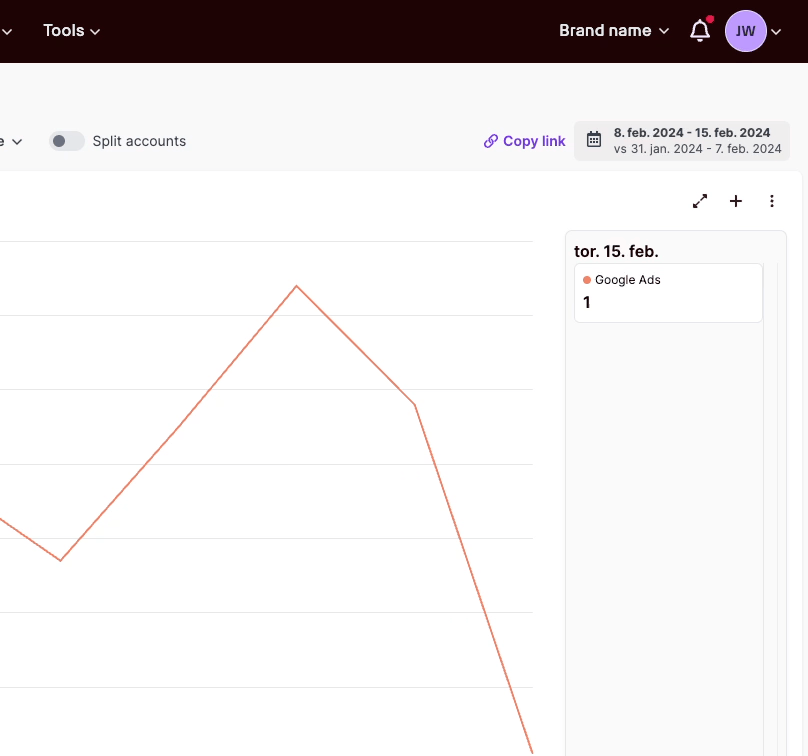Are you eager to monitor your progress towards your objectives or access the latest data? By default, Fyr automatically collects new organizational data daily. However, if you require real-time updates, you can manually fetch the data.
To do so, simply navigate to the date selector and click the “refresh” icon next to “Today.” Fyr will then commence gathering real-time data for your review. Once processed, the updated data will be accessible within the designated view or report.
Please be aware that manual data retrieval is limited to once every three hours. Additionally, data can only be fetched for an account if it has been more than three hours since the channel was added to Fyr. If you hover the refresh icon, you will see when data was fetched manually last.