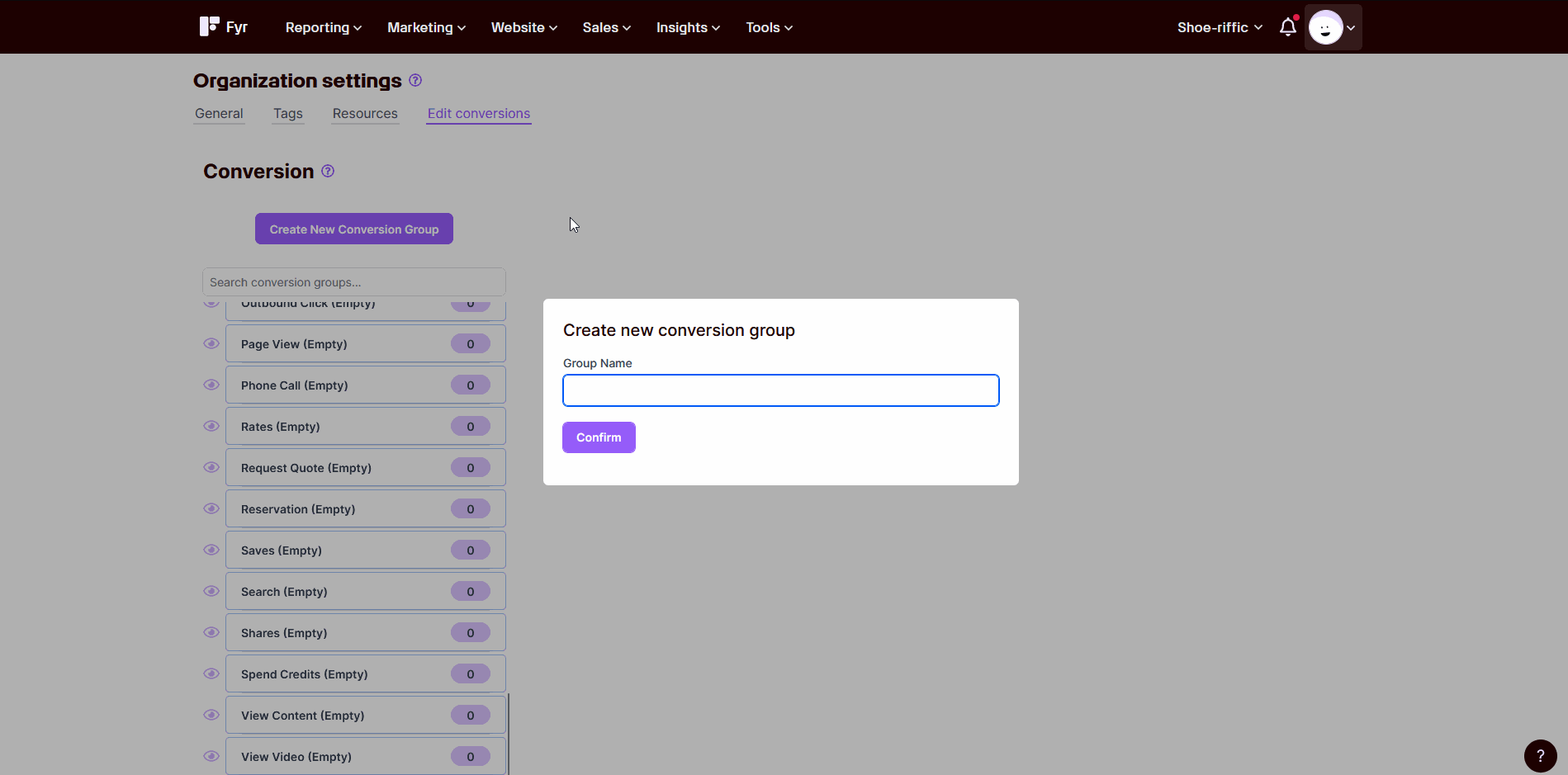Conversions in Marketing Performance #
Conversions in the Marketing Performance view is collected from each individual third-party network (e.g. Meta Ads). Please note that conversions in this view differs from conversions reported in the “Website Analytics” view. The “Website Analytics” view collects conversions from your analytics software, and not the third-party network.
In the Marketing Performance view, you will discover all conversions designated as such by third-party networks, alongside any custom conversions configured within each specific network.
In the Marketing Performance view, you have the capability to broaden the table rows, allowing for a more detailed examination of conversions categorized by conversion groups. Moreover, within each conversion group, the option to expand further is available, providing a granular view of specific conversions. This functionality enhances the depth of analysis and facilitates a more comprehensive understanding of the data.
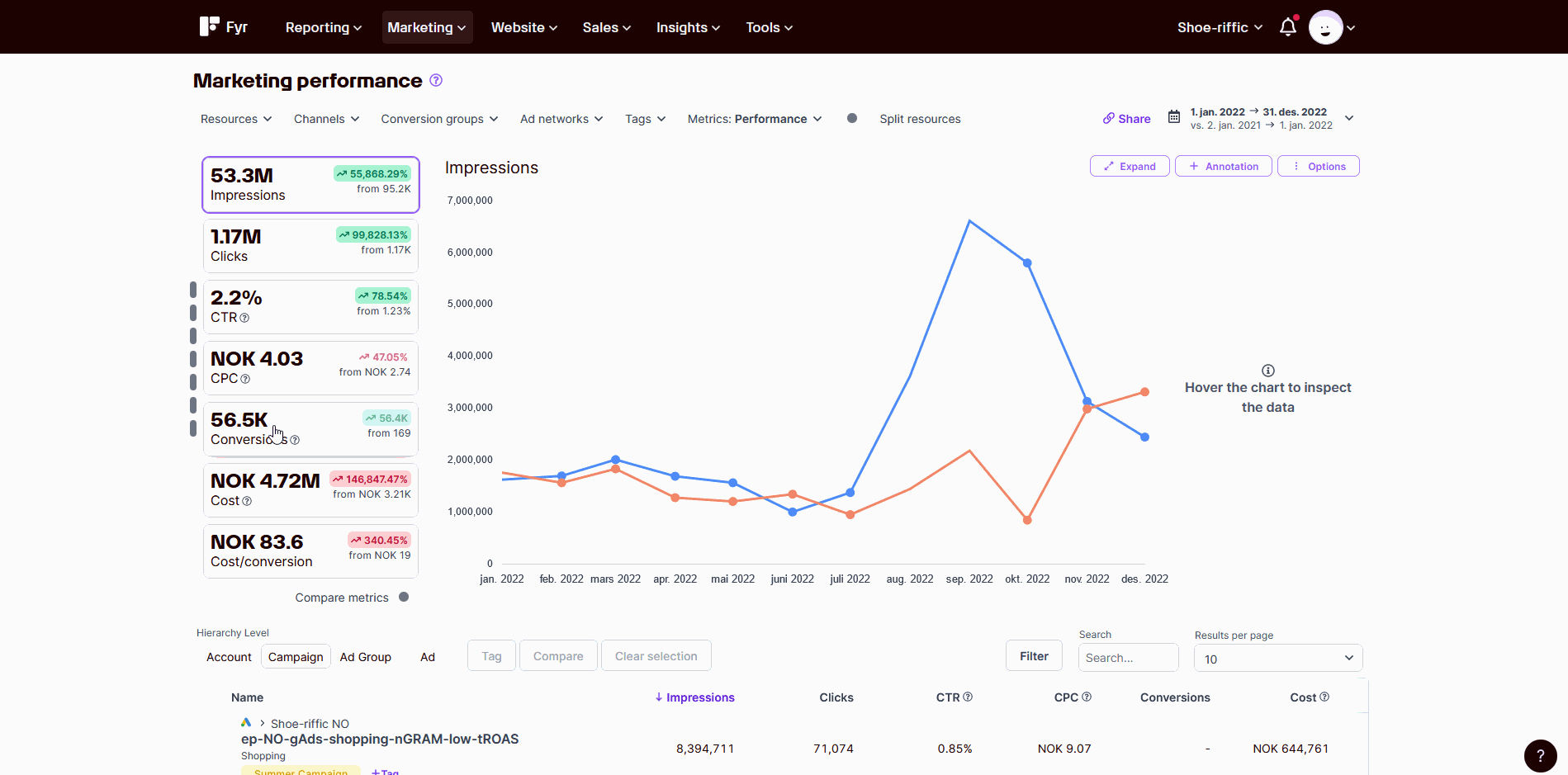
Edit Conversion Groups and Conversions #
The flexibility to tailor the display of conversions within the marketing performance view is at your disposal. Additionally, you have the ability to designate specific conversions to distinct conversion groups. These adjustments can be made conveniently within your organization settings, accessible through the ‘Edit Conversion’ section.
Hide conversions from your Marketing Performance view #
.If you think some of your conversions groups are cluttering your Marketing Performance view, you can hide the conversion group from your “Edit conversions”-settings by clicking the “eye”-icon.
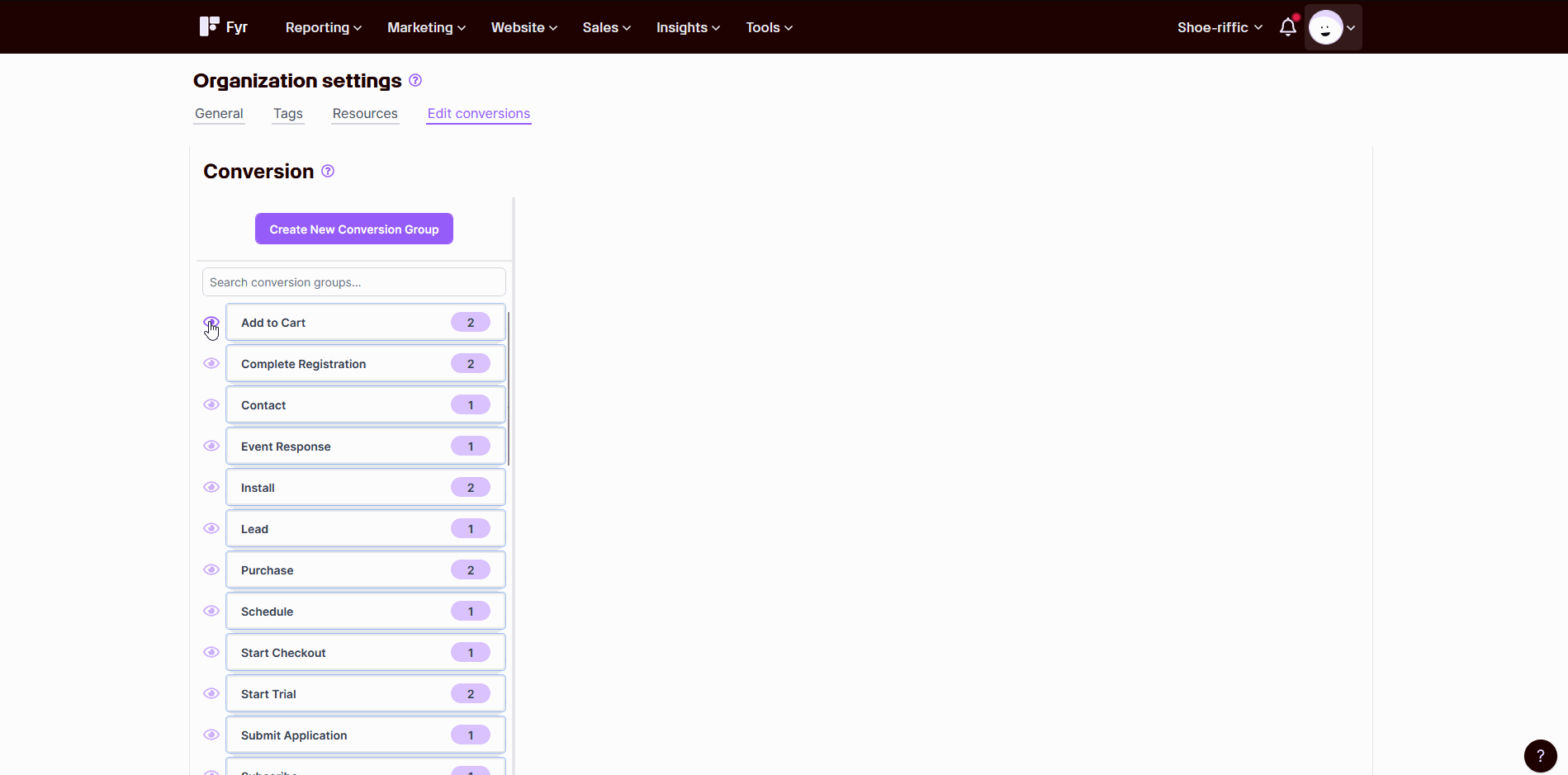
Move a conversion from one group to another #
.If you like to reorganize your Conversion Groups, you can move conversions from one group to another
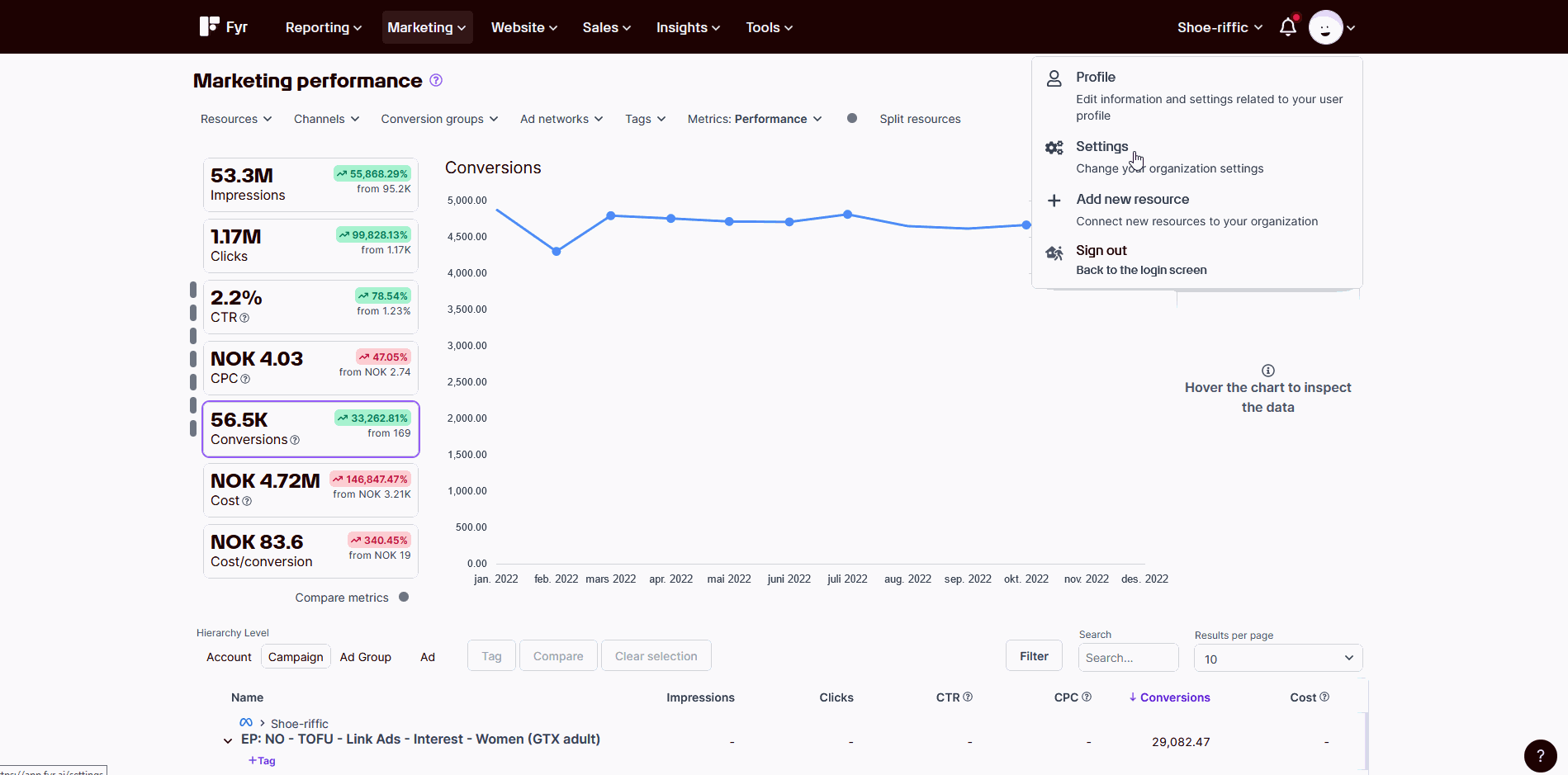
Create a new conversion group #
.If you like to create a new conversion group, you can do so in your “Edit conversions”-settings.
You can also delete the conversion groups you create yourself.