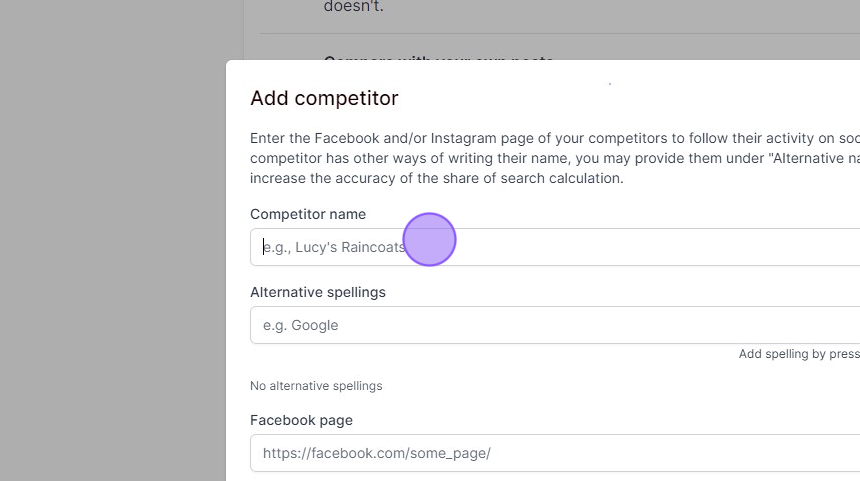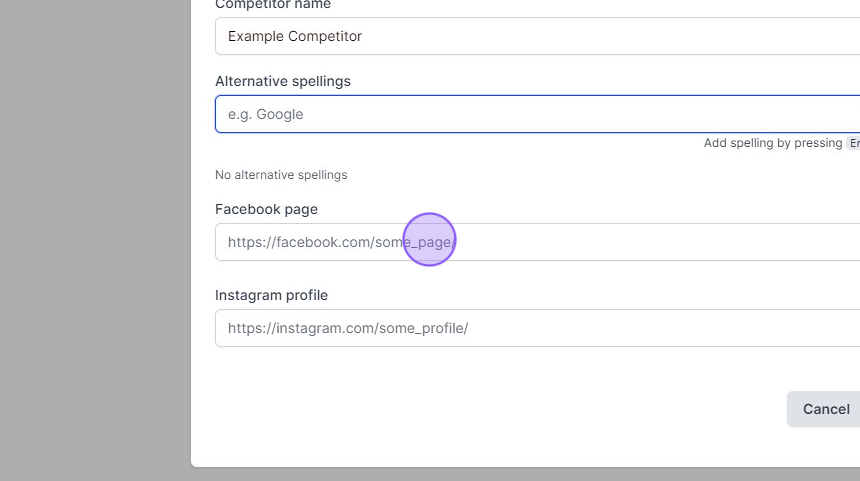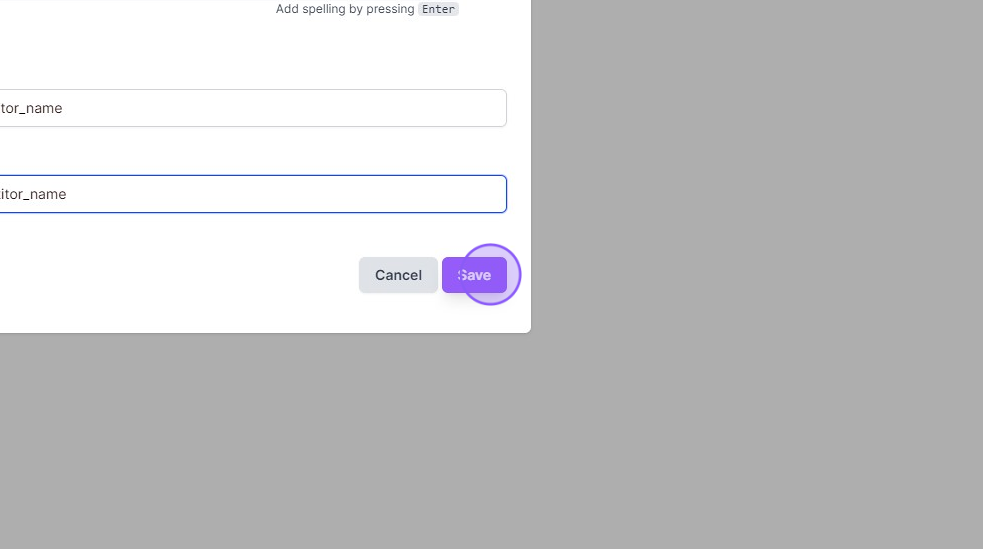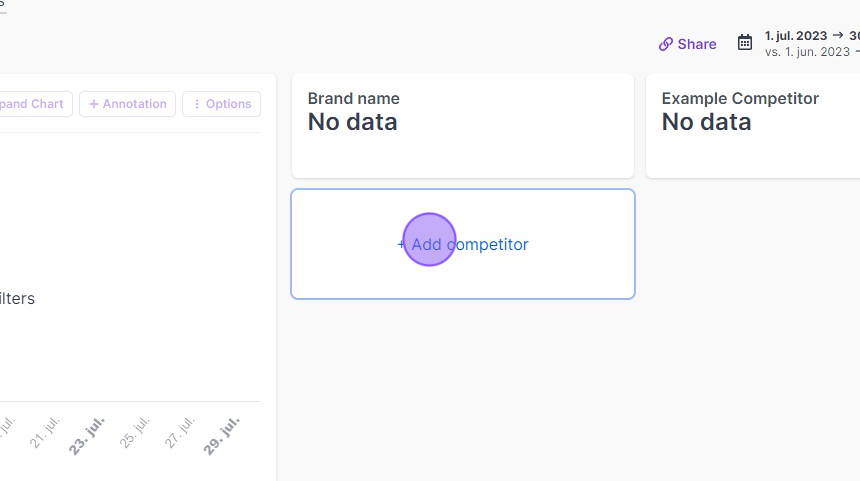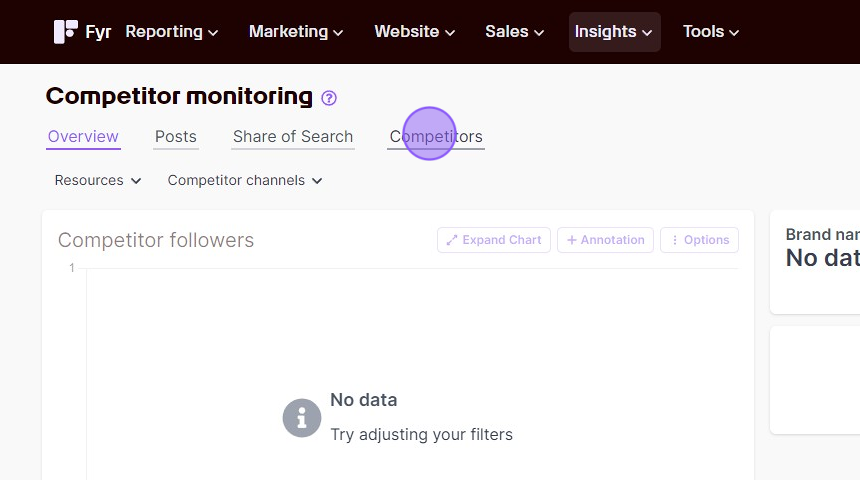Competitor Monitoring offers you a valuable opportunity to gain an all-encompassing understanding of your competitors, enabling the discovery of fresh ideas and insights from industry leaders.
By leveraging this feature, you can meticulously assess your competitors’ follower growth, facilitating insightful comparisons that allow you to fine-tune your strategies accordingly.
Furthermore, the capability to access your competitors’ social media posts provides a clear overview of their promotional activities. By effectively categorizing these posts and analyzing diverse types of content, you can extract valuable insights to inform your decision-making processes and identify the key elements that trigger engagement. This strategic approach empowers you to enhance your own social media tactics for optimum impact.
Get started by following the step-by-step guide below.
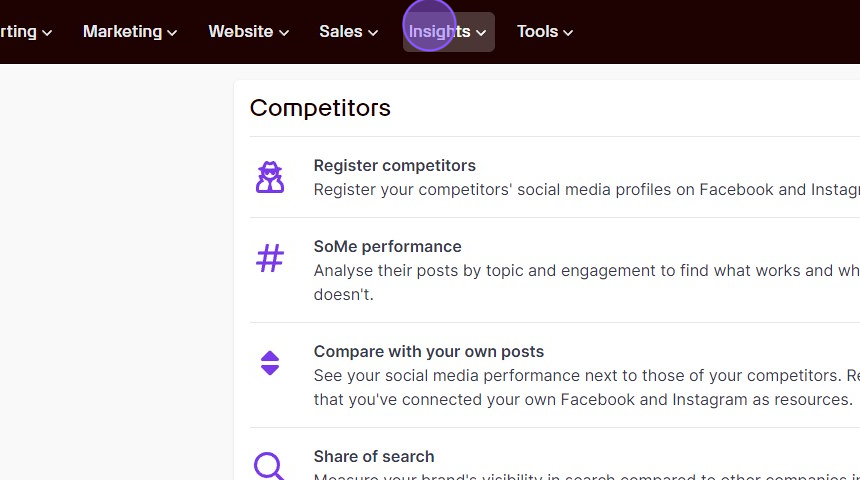
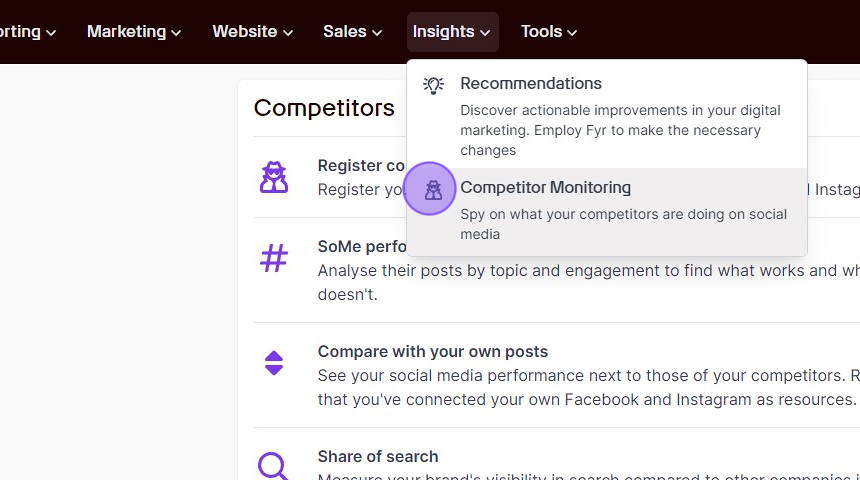
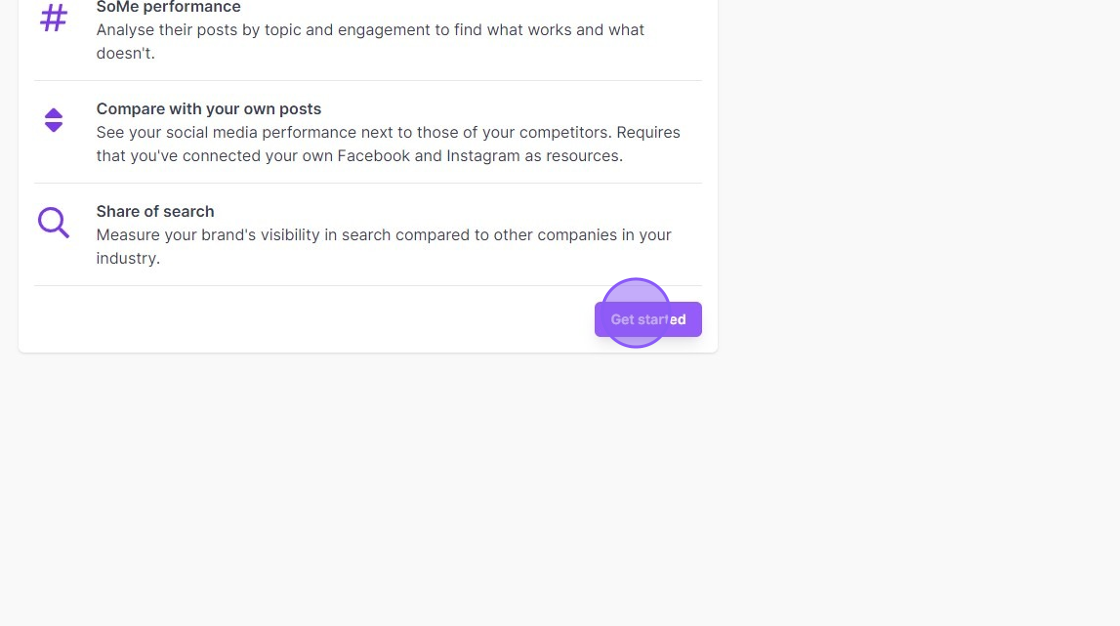
Obs: If your competitor have alternative spellings we highly recommend adding all the alternative spellings – e.g. Flickr in the Competitor name and “Flicker” in the “Alternative spellings”.