Short answer: Yes.
If you navigate to the Search Term Report and click on the “i” for one of the search terms, you’ll get detailed insights for that specific search term. One of the items you’ll get insight to is what page/URL is ranking for that specific search term.
Follow the steps below to to get insight into which page is ranking for what search term.
1. Navigate to the “Search Term Report” view via the “Marketing” link in the main menu.
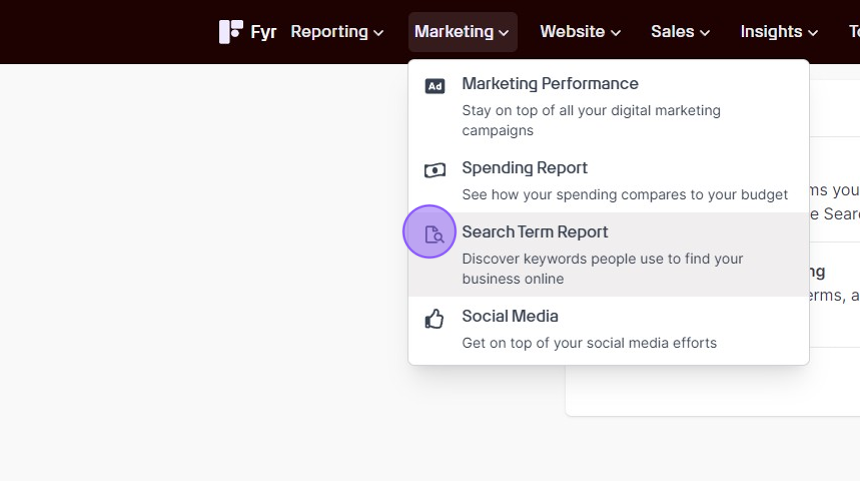
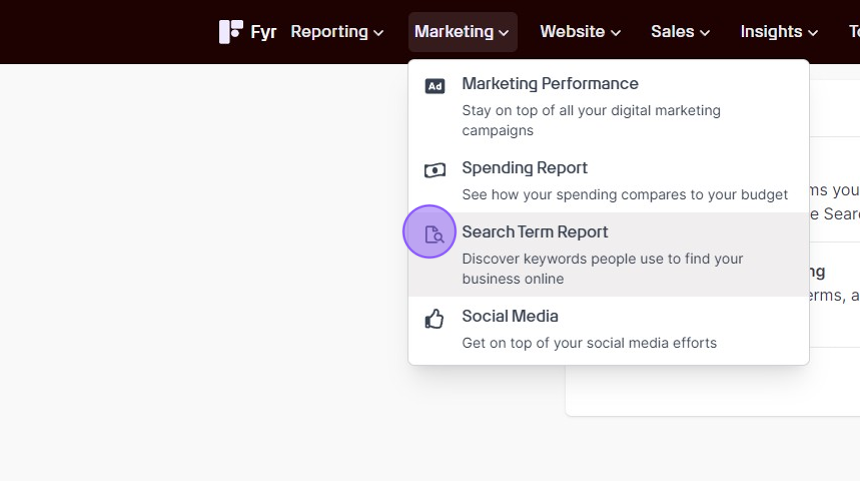
2. Scroll down and find the search term you would like to explore, and click the “i”.
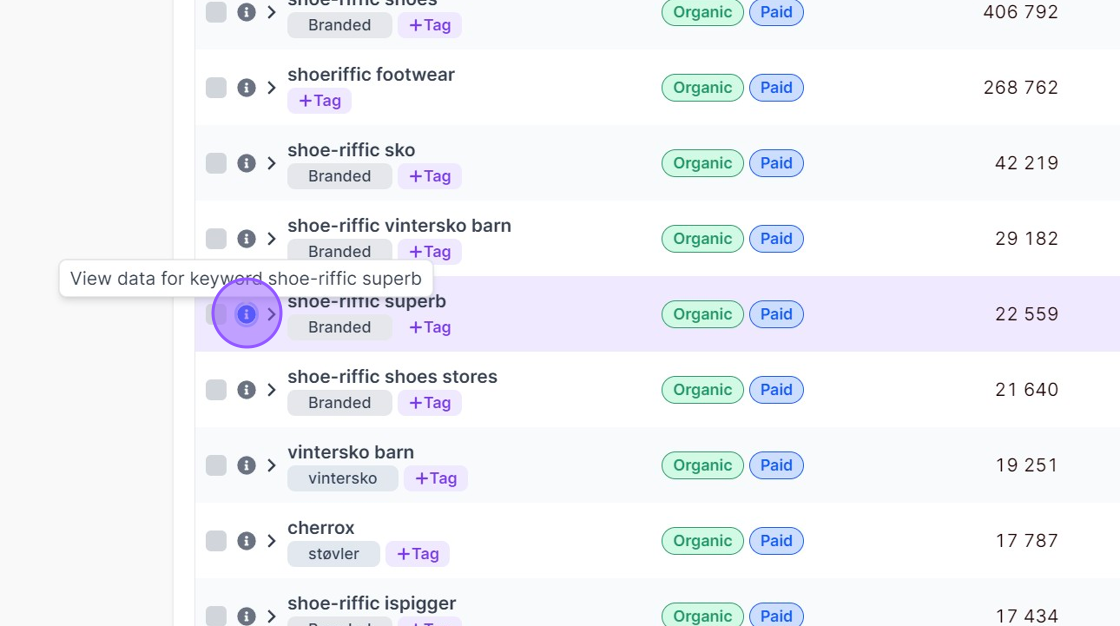
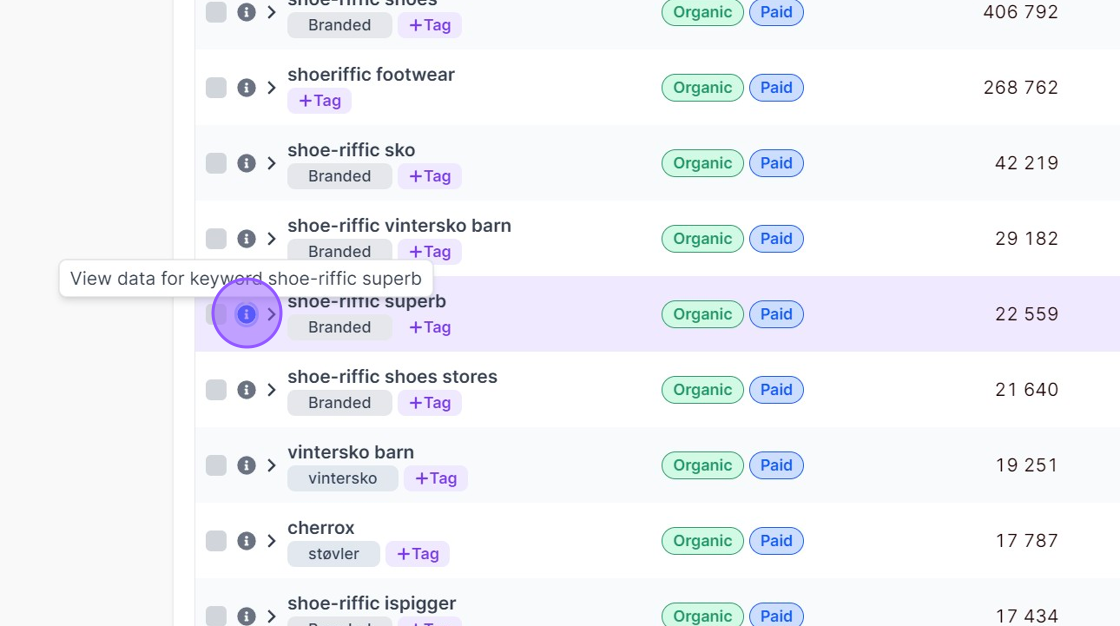
3. In this report you’ll get a table with all the URLs that specific search term is ranking for. You’ll also get insight into how often people have seen that page for that search terms (impressions), how often people have clicked that specific page, what the CTR is for that specific page and what average position that specific page have had for that search term.
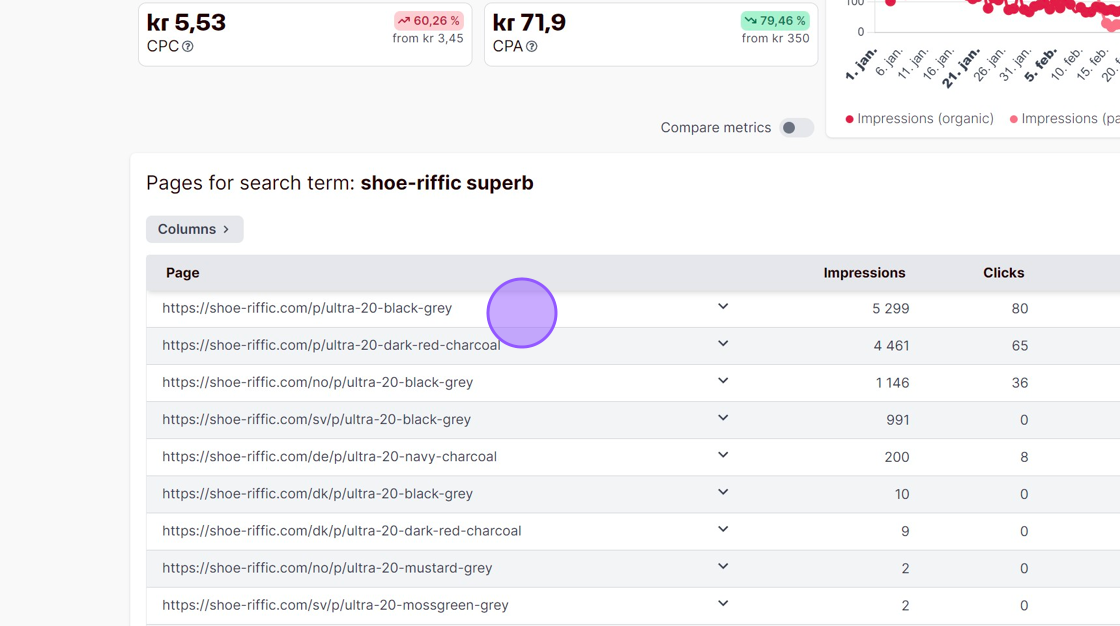
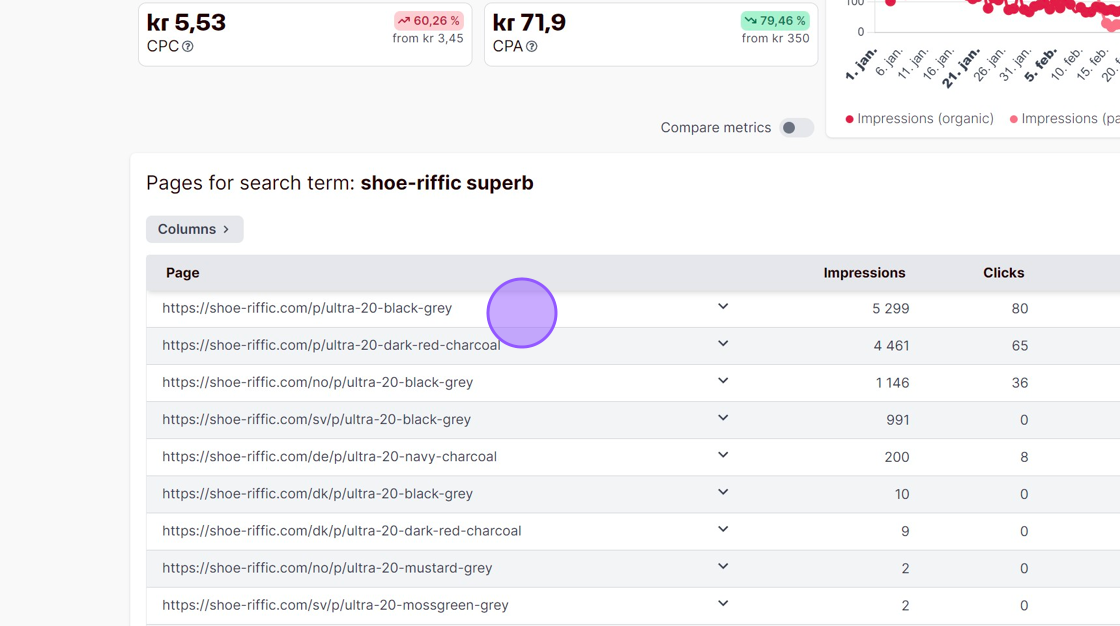
Be aware that it’s quite common to have multiple pages ranking for one search term. If the search term you’re exploring is a branded search term it’s almost more common to have multiple pages ranking for the same search term then it is to only have one page ranking for it.