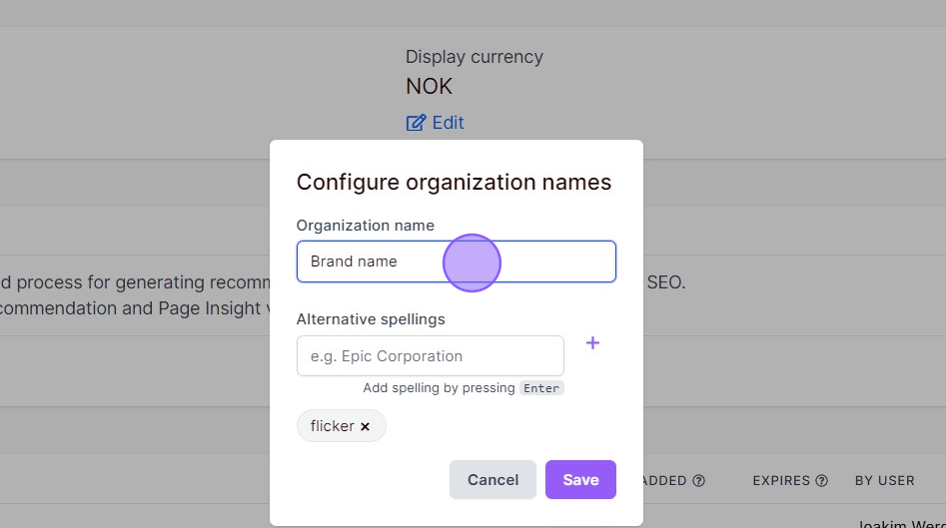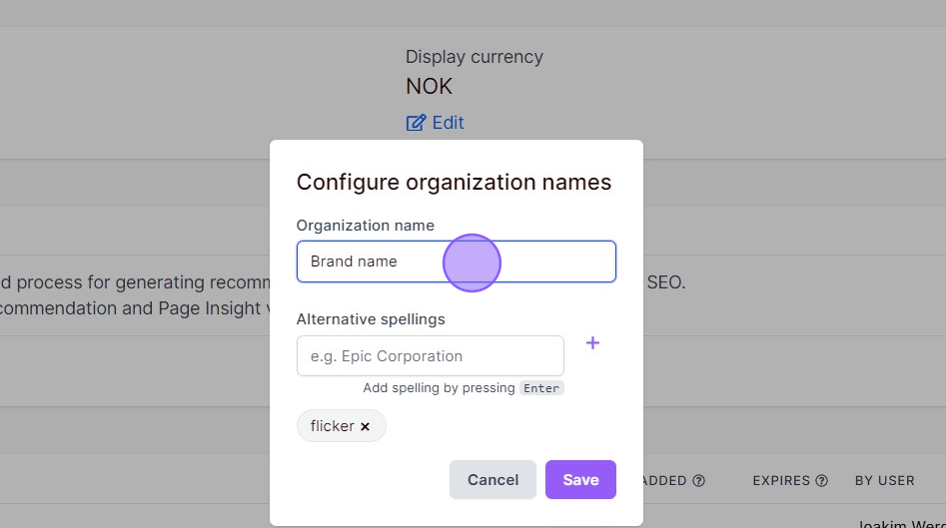Make sure that it’s necessary to change your organization name before starting this process. Please note that your organization name is not directly connected to your billing details. Billing details will not be updated by changing your organnization name by following the steps below.
1. Navigate to your organization settings via the icon in the top right in the main menu and click “Settings”.
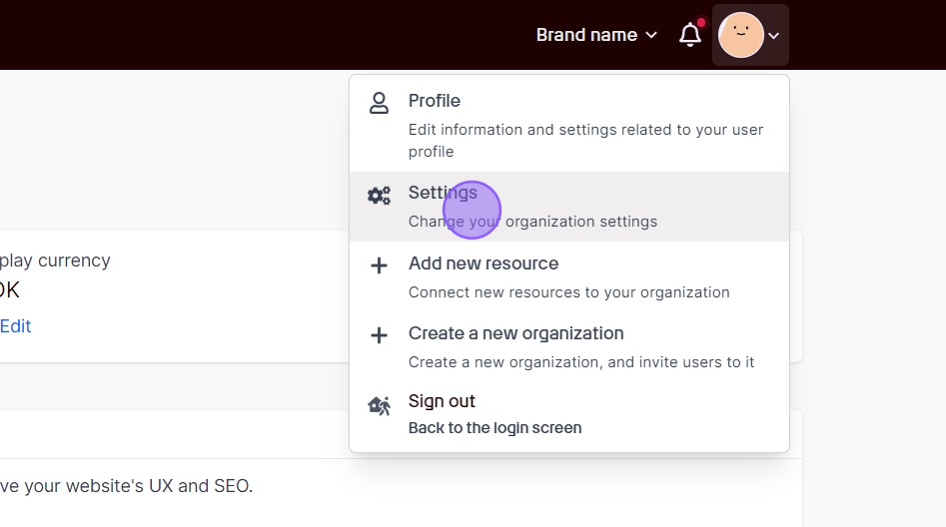
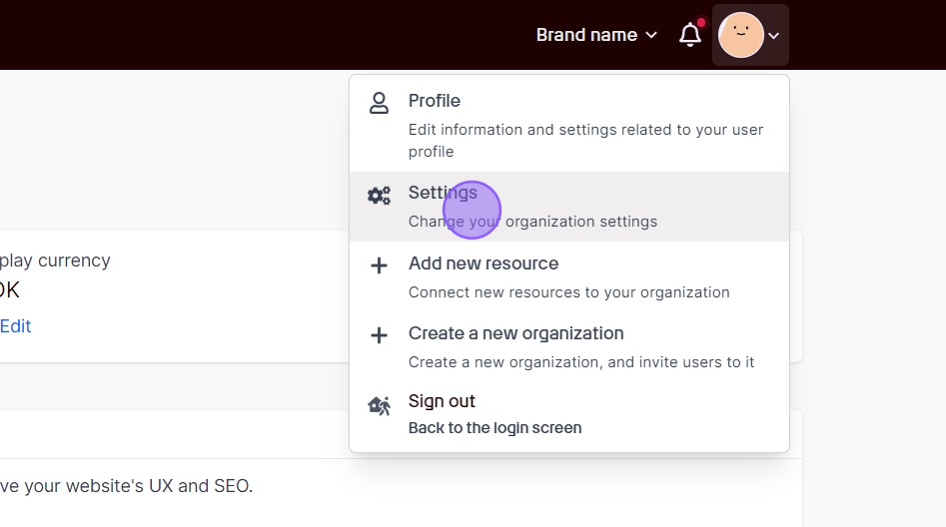
2. Click the “Edit” link below your current Organization name.
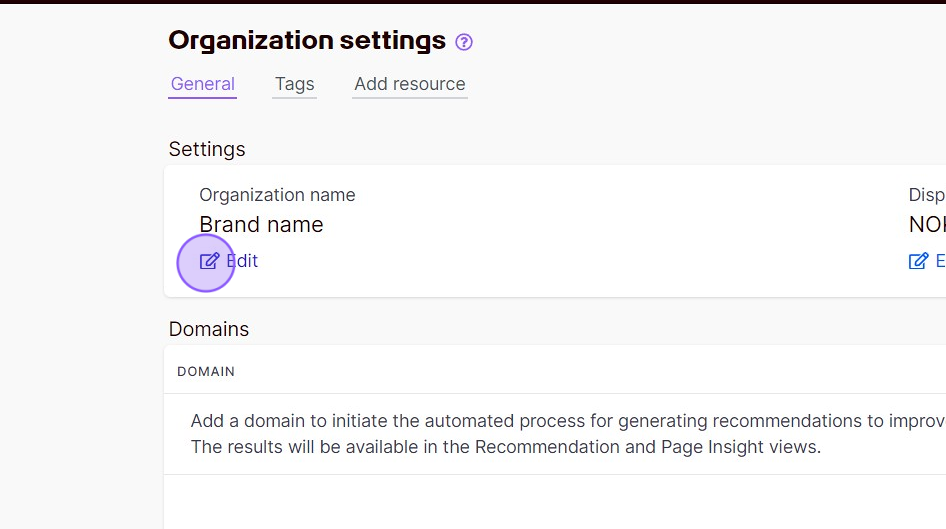
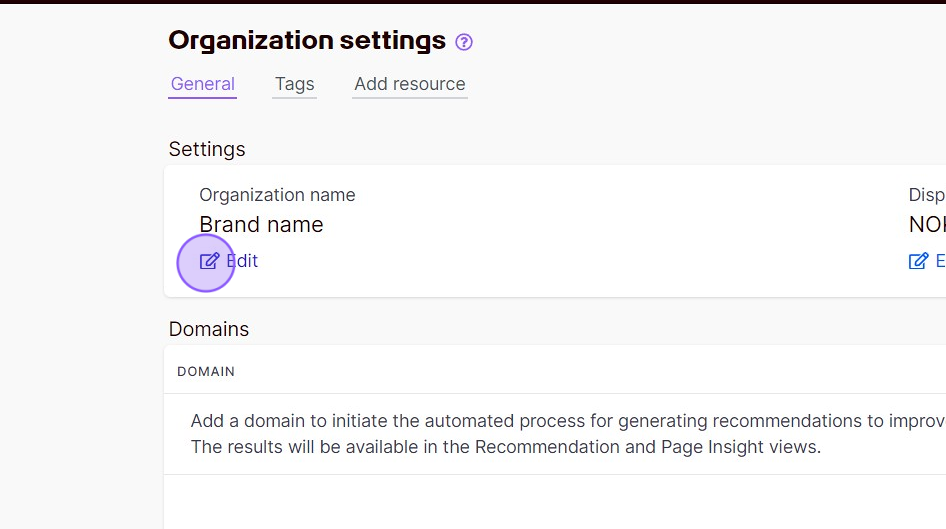
3. Add your wanted organization name in the input field, and click the “Save” button. If you have alternative spellings for your organization name, you can add these in the second input field before saving.