Goals serve as a vital tool for monitoring the advancement towards accomplishing your analytics conversions and events. Within this framework, you have the capability to establish monthly, quarterly or yearly targets for the number of conversions or events, facilitating a clear assessment of whether your objectives align with your expectations.
To set up Goals and leverage this valuable feature, kindly adhere to the steps listed below. This streamlined process will empower you to gain valuable insights into your progress and ensure effective goal alignment.
1. Navigate to “Goals” via the “Sales” item in the main menu.
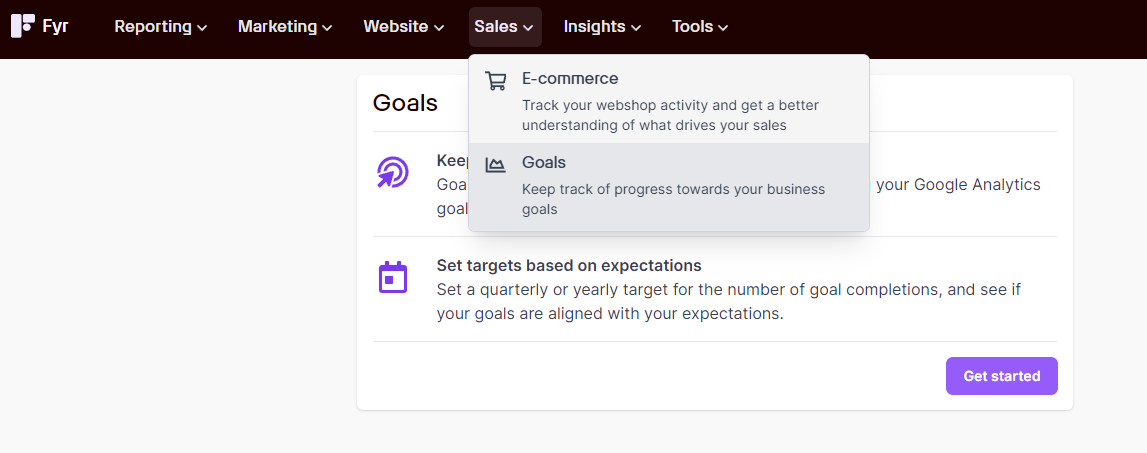
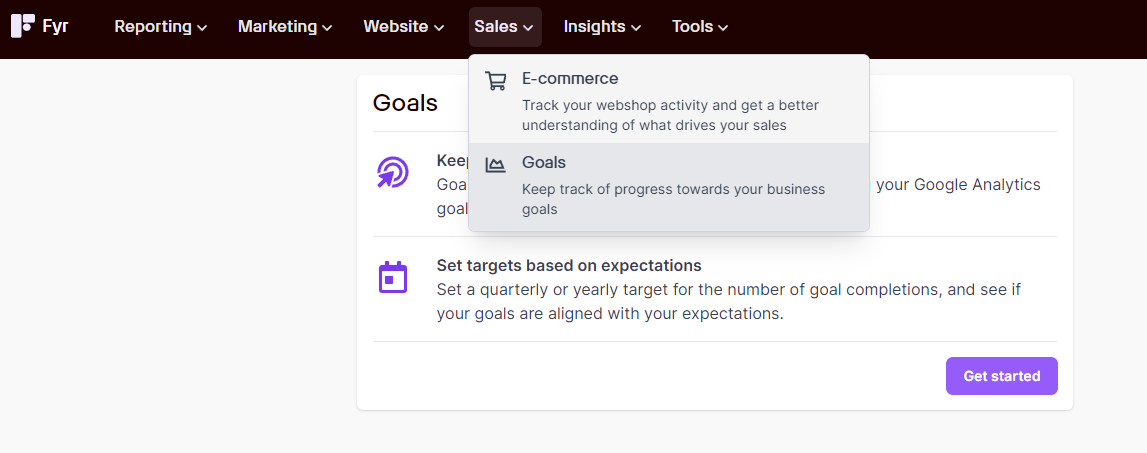
2. If this is your first time setting up a Goal, click the “Get started” button. If you’ve already setup a Goal, you can add another by clicking the “Add new Goal” button.
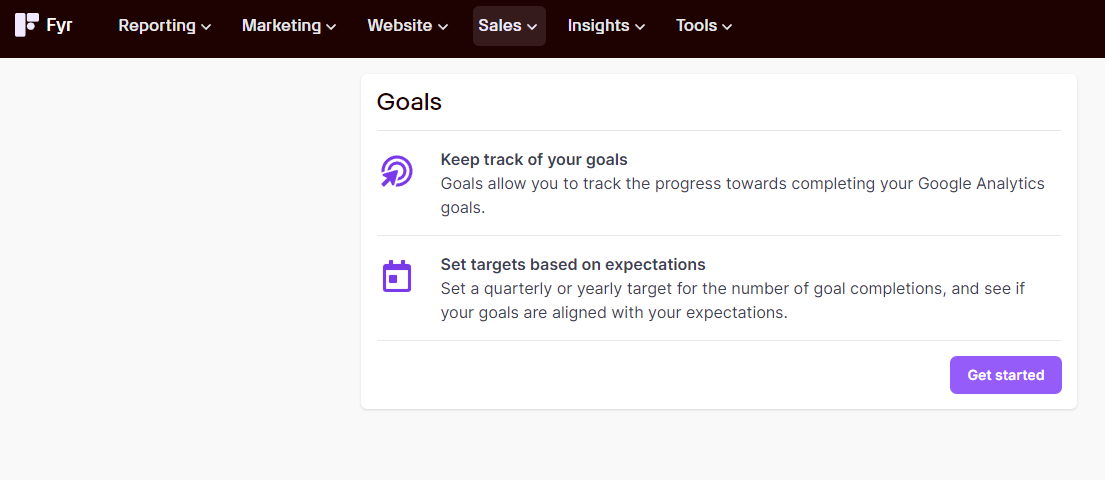
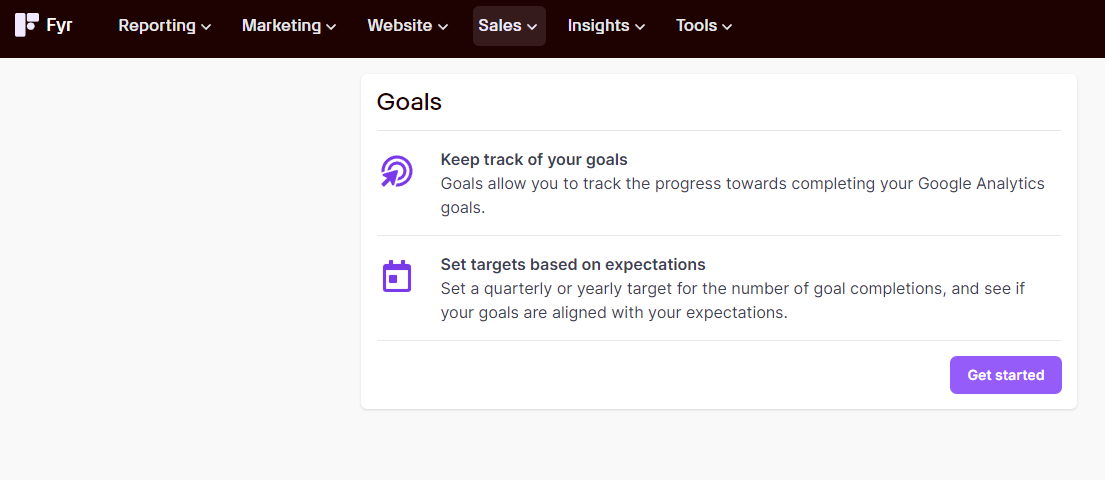
3. A form will pop up where you need to add information related to your goal.
In the “Goal name” input field; add a name for your goal – e.g., “Follower Growth – LinkedIn”.
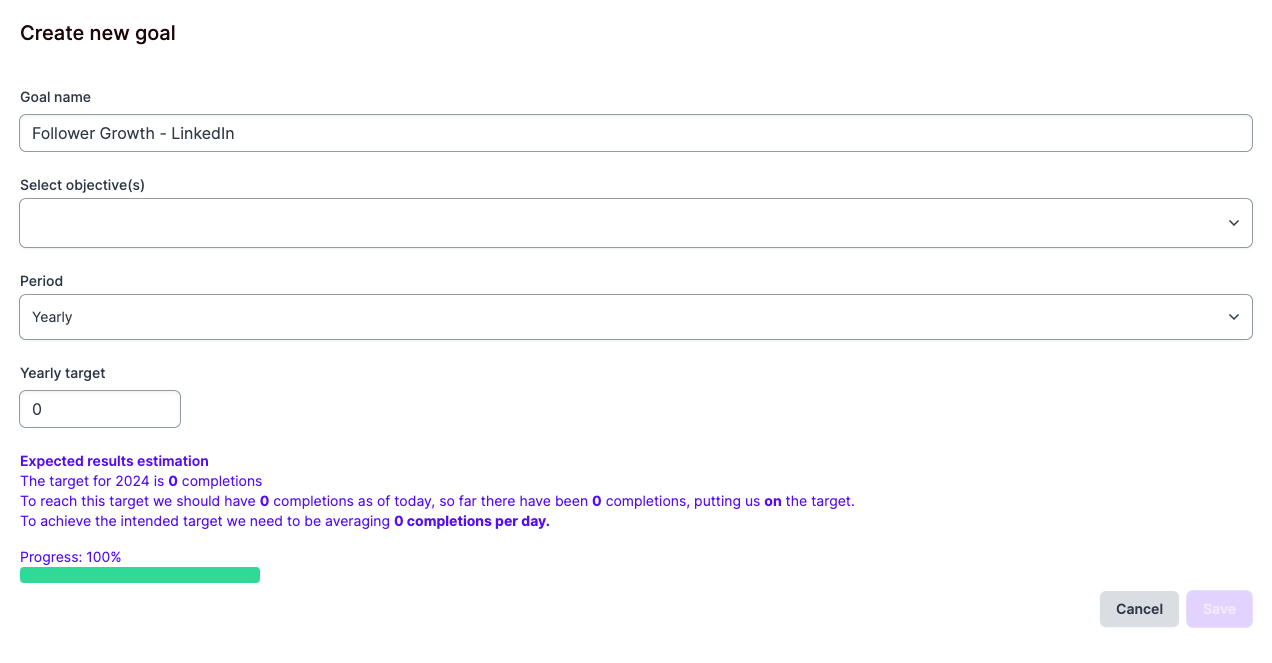
In the “Goal name” input field; add a name for your goal – e.g., “Follower Growth – LinkedIn”.
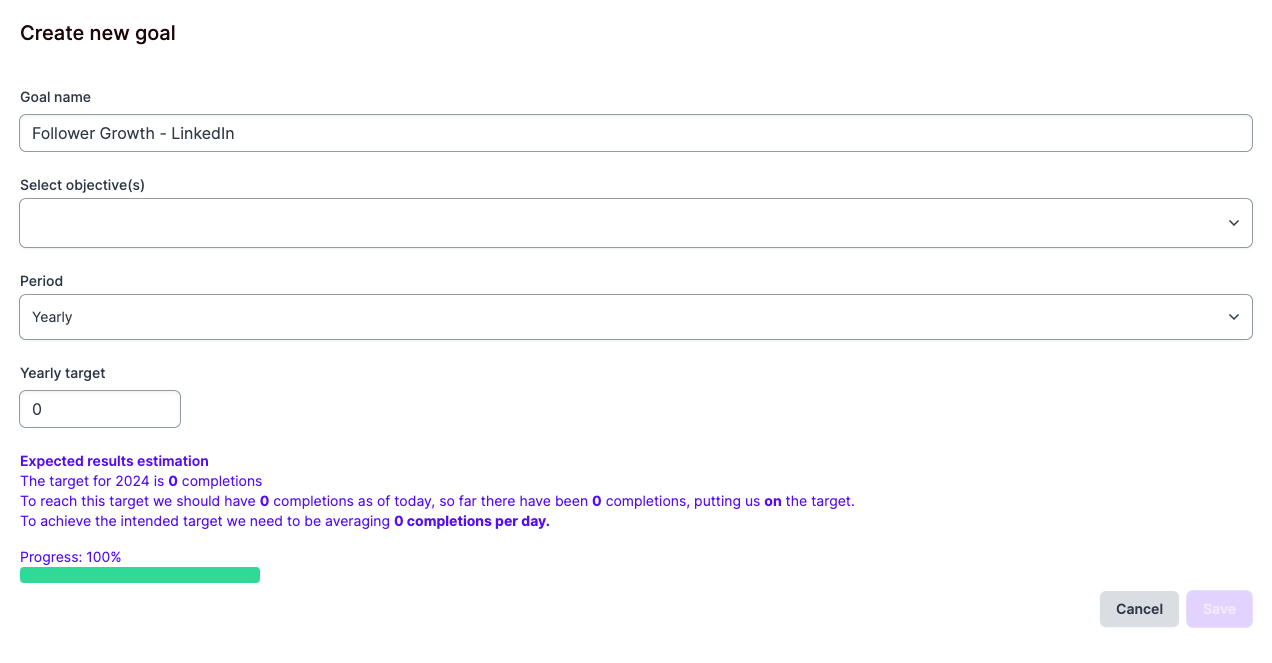
4. In the ‘Select objective(s)’ input field, choose the objective and account you want to use for your goal, e.g., ‘Followers —> LinkedIn Account’.Please note you can combine multiple objectives and accounts. For example, you can create a goal for ‘Follower Growth across all your social media accounts’ by selecting ‘Followers’ and marking all your accounts.
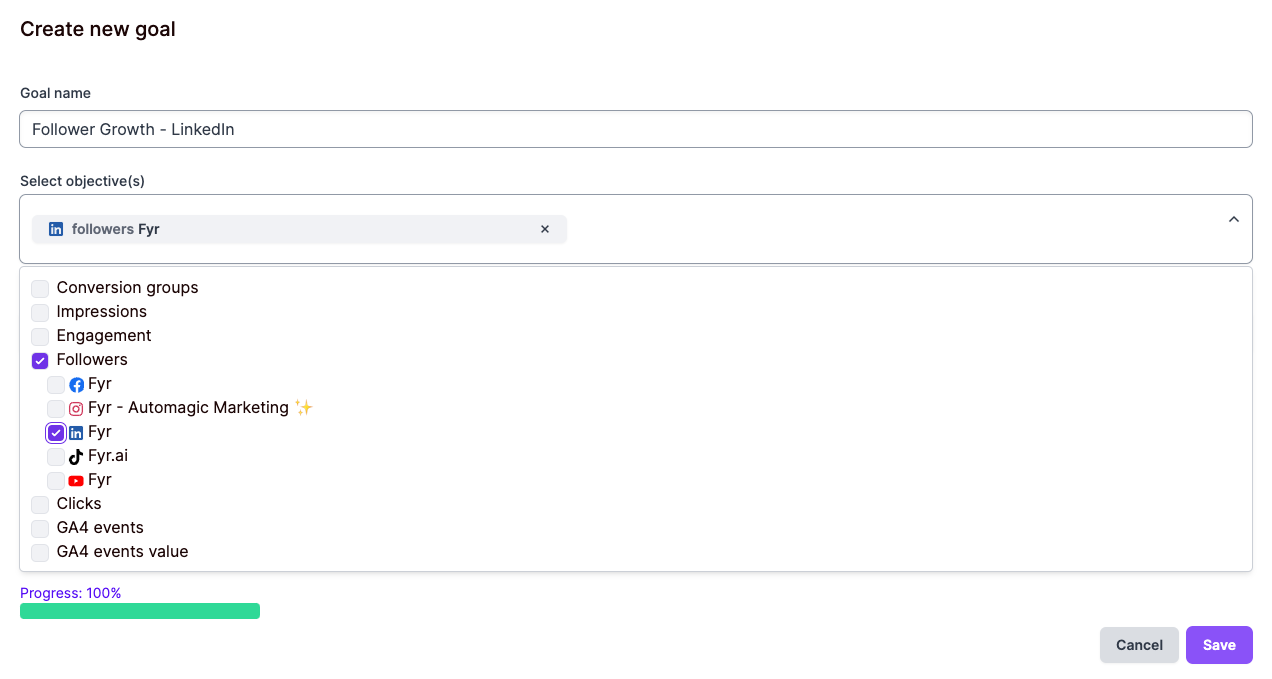
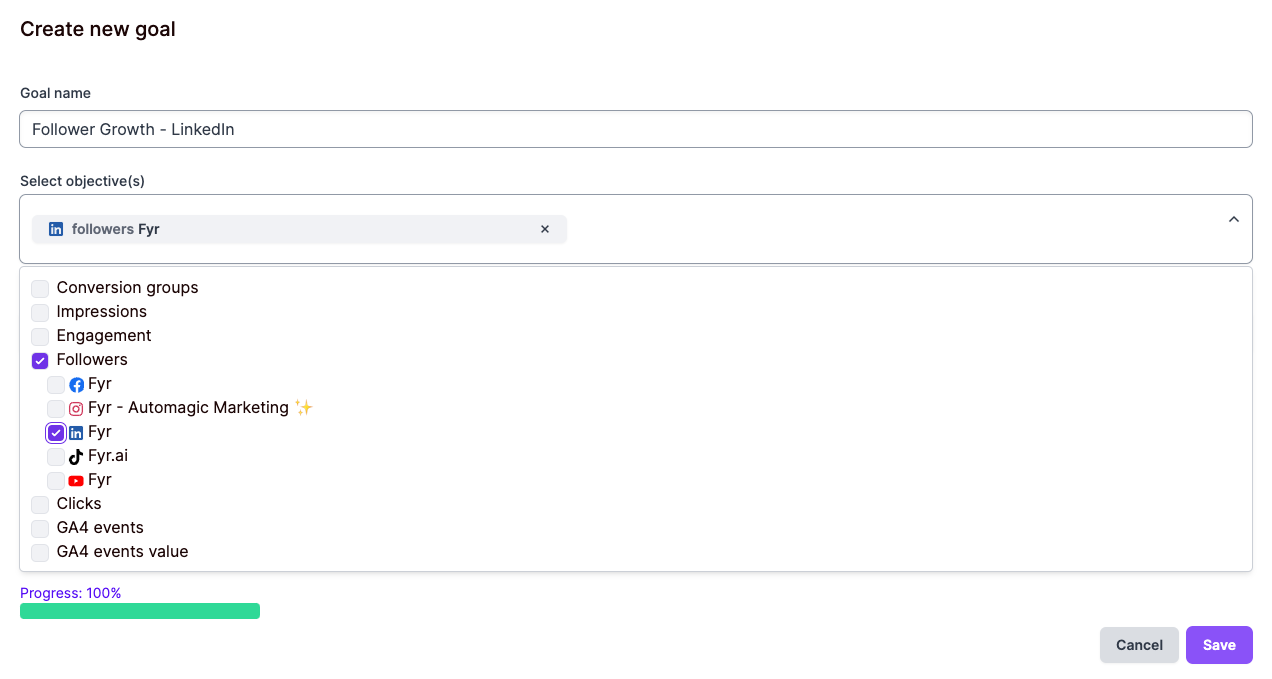
5. In the ‘Period’ dropdown menu, select the time period you want to track your goal – either ‘Monthly’, ‘Quarterly’, or ‘Yearly’.
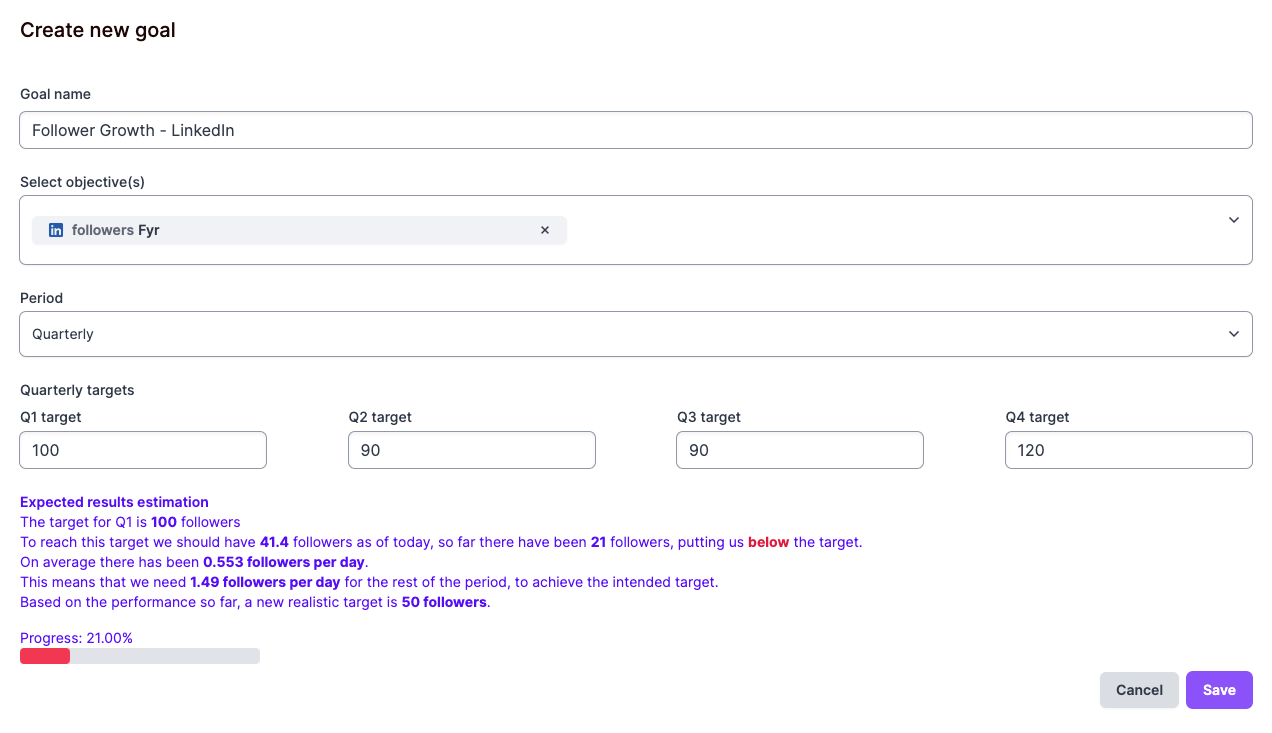
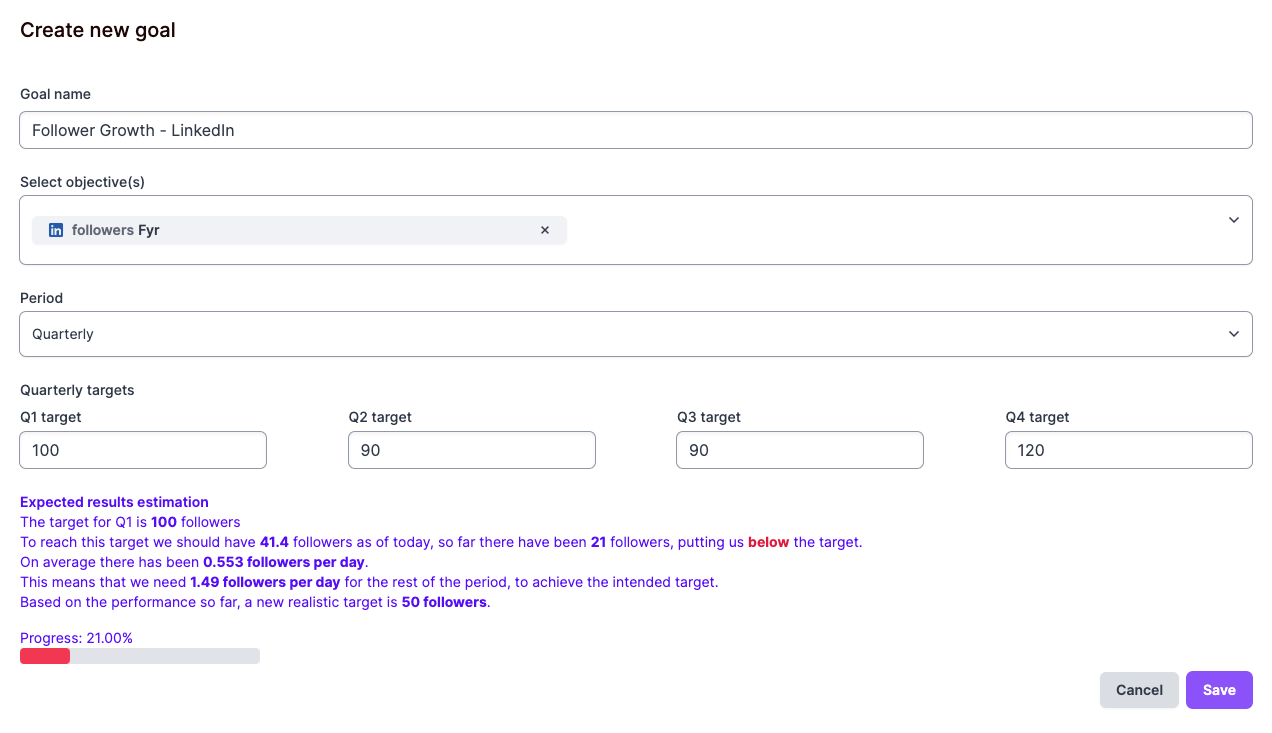
6. In the ‘Targets’ input field, specify the goal completion target you want to achieve for your selected time period, e.g., ‘1500’.
If you choose ‘Quarterly’ as your period, you can set a target for each quarter. Similarly, if you choose ‘Monthly’, you can set a target for each month of the year.
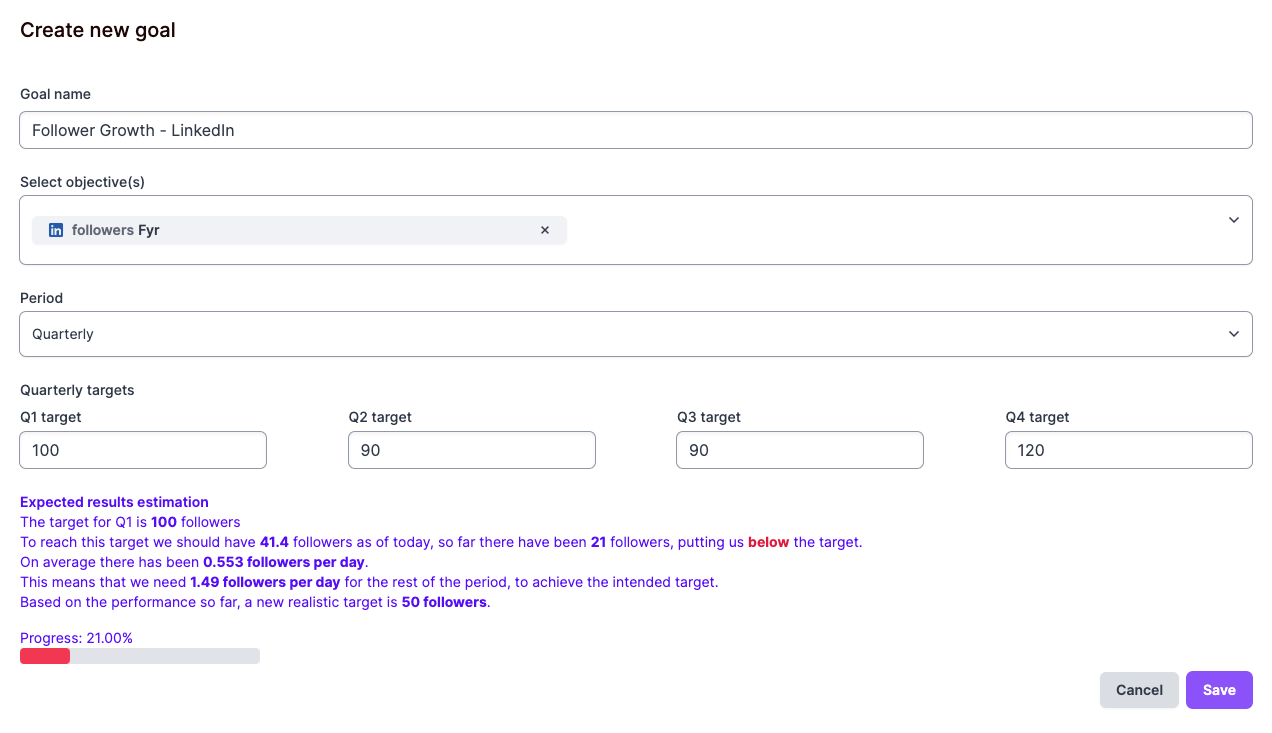
If you choose ‘Quarterly’ as your period, you can set a target for each quarter. Similarly, if you choose ‘Monthly’, you can set a target for each month of the year.
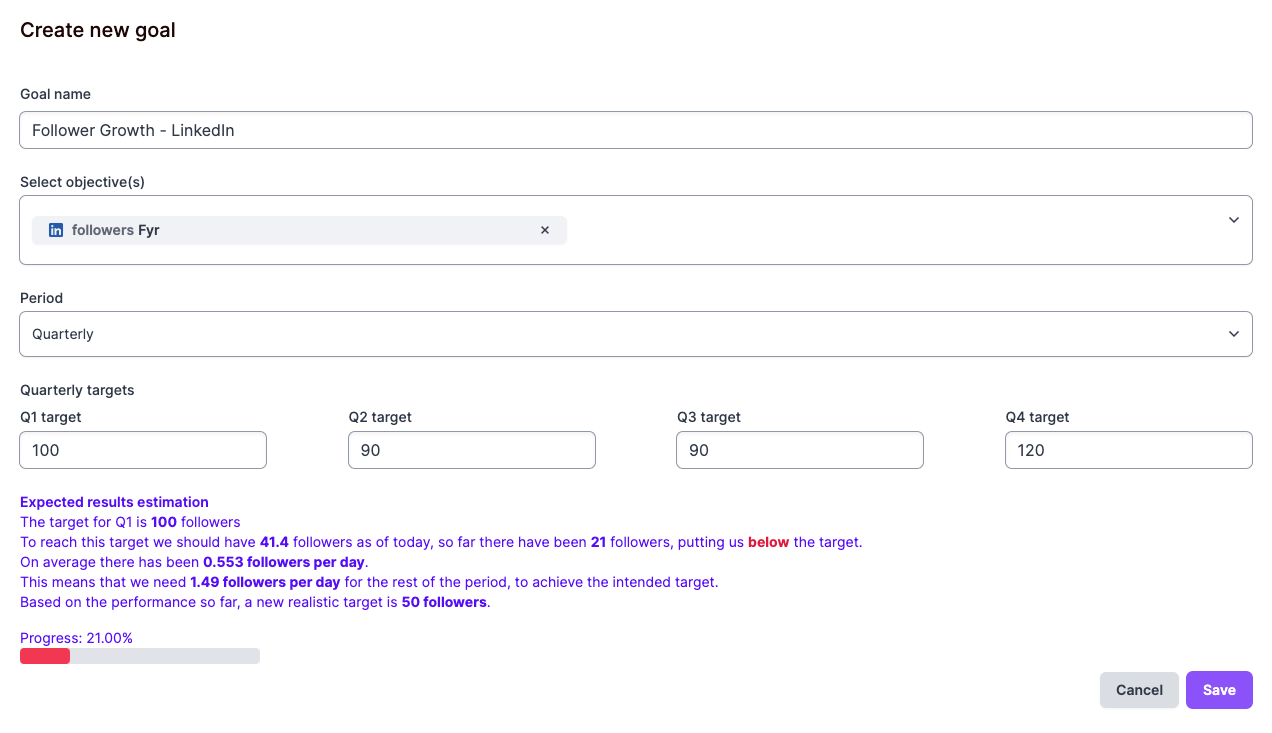
Please note that you can view your Goal on a yearly, quarterly or monthly period no matter what period you choose in this setup.
7. Once you’ve added your Goal, you can view your progress by clicking “Inspect”.
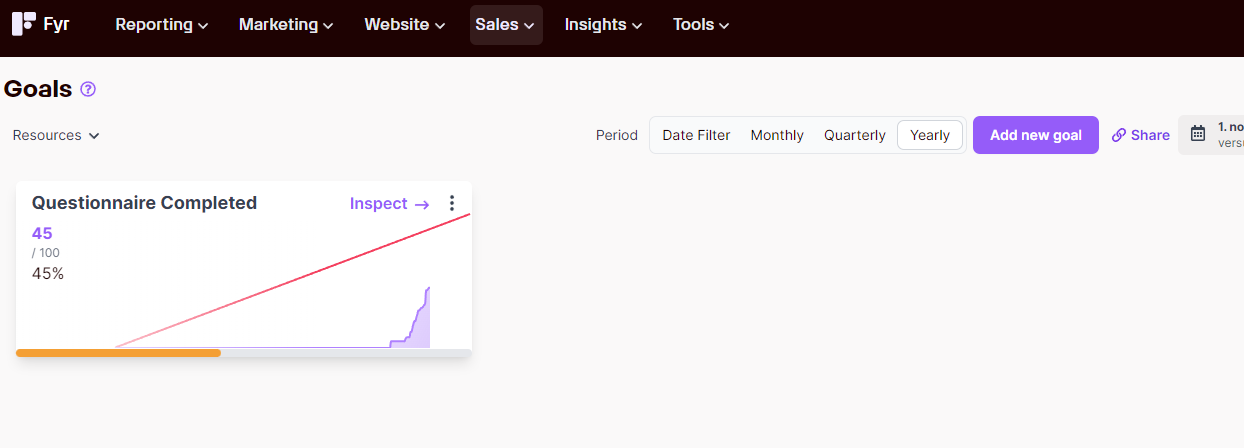
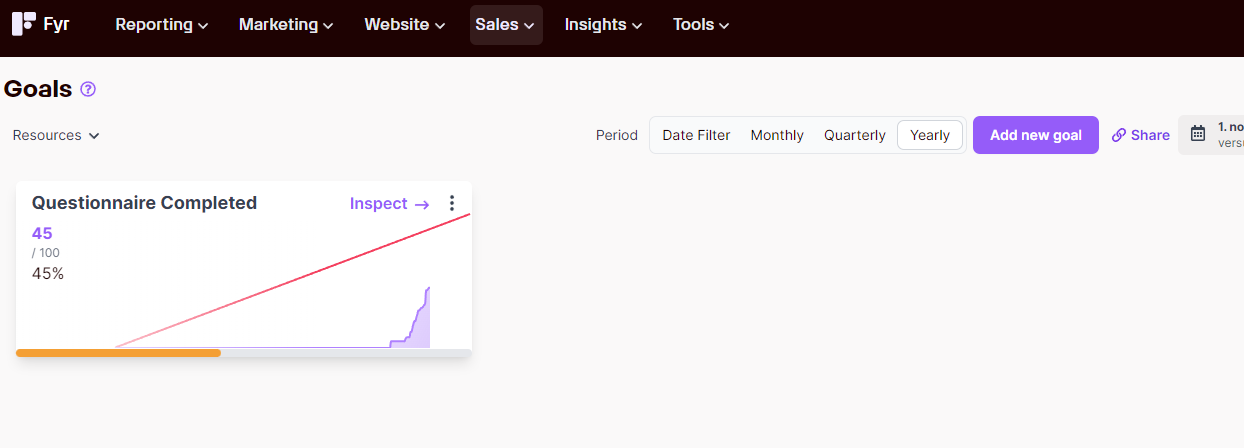
Pro tip: When you select an objective, you will receive an estimation of a realistic target. Use this to set up a goal that you can achieve!
Please note if you set up a goal using a Conversion Group: the system reflects the conversions present in the group at the time of viewing, rather than at the time of initial setup. Consequently, if a group is added presently and revisited after a span of two weeks, any additional conversions incorporated subsequent to the initial setup are included, while those removed during the same timeframe are excluded.