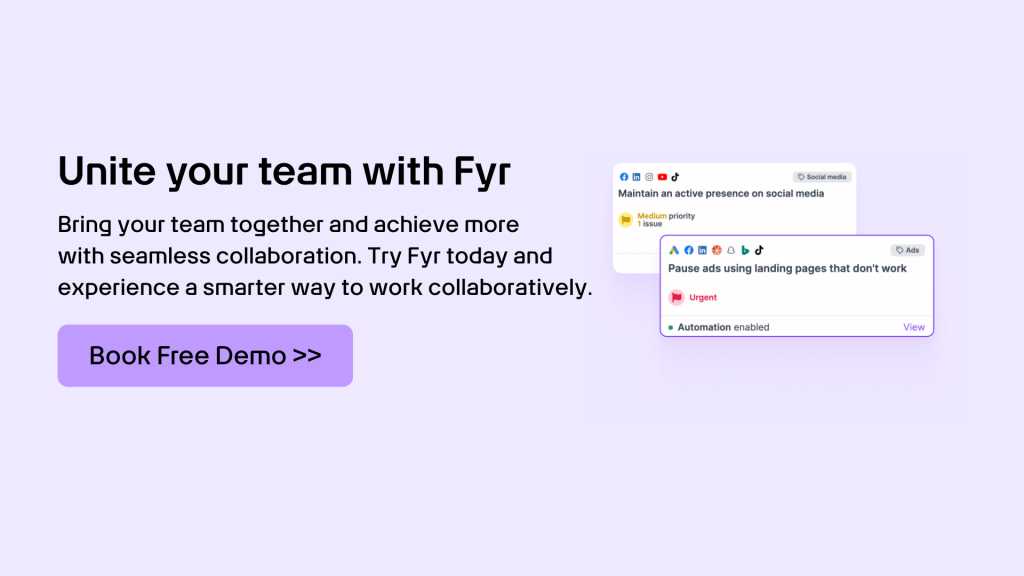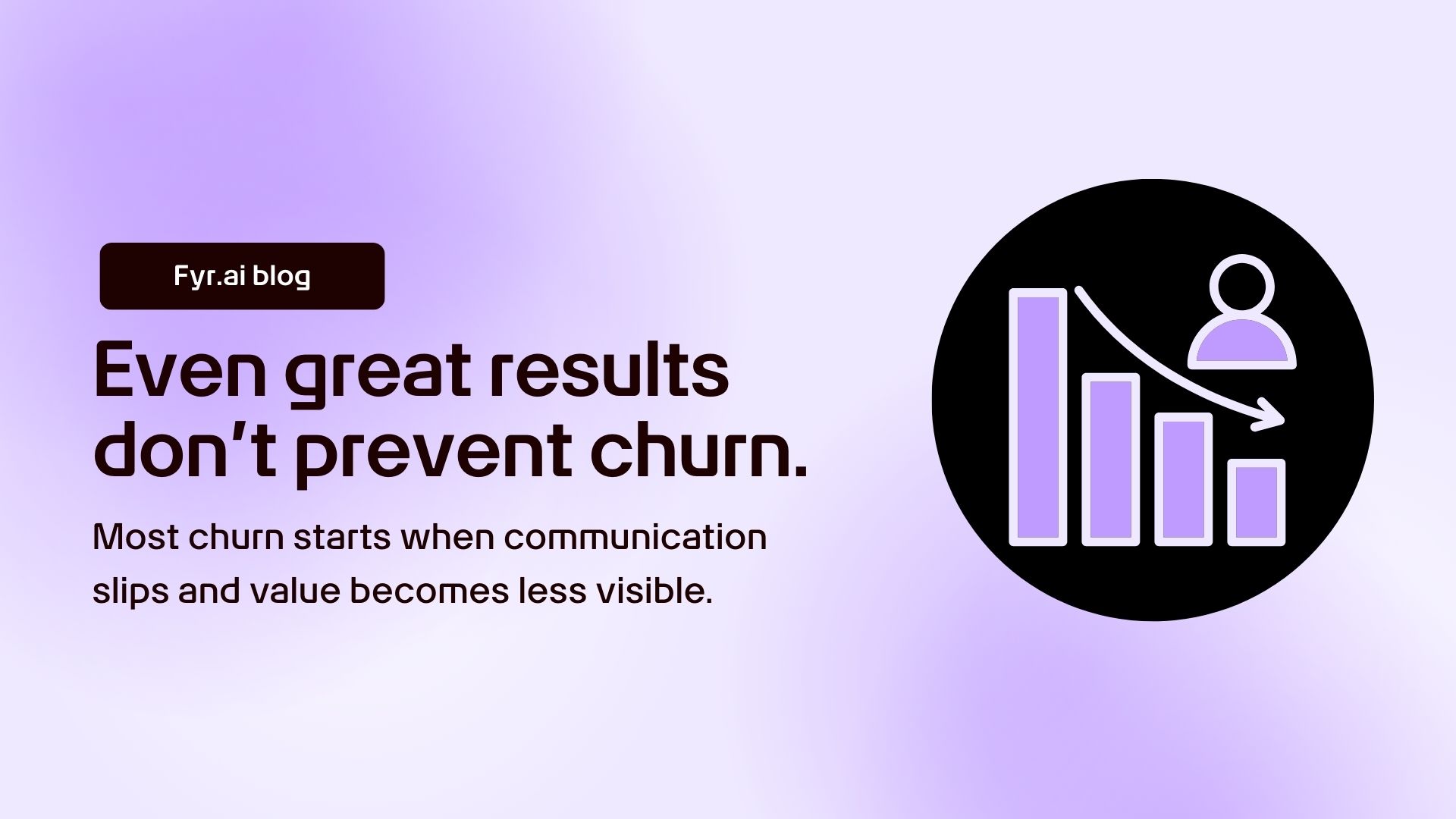TL;DR:
Manual reporting consumes valuable time and energy that marketers could better spend on strategic activities. Automating your marketing reports streamlines the process of data collection, minimizes human errors, and delivers real-time insights that support smarter decision-making. This step-by-step guide explains how to implement reporting automation that saves you hours each week – supported by real-world data and examples.
Table of Contents
Introduction: The Importance of Marketing Reporting Automation
Marketing reporting is essential but often frustrating. Every campaign generates data, yet the hours spent copying metrics, formatting presentations, and updating dashboards frequently outweigh the benefits.
A 2025 report from Adriel reveals that marketers dedicate 20% or more of their workweek to reporting tasks — equivalent to an entire day each week (Adriel, 2025). Automating these tasks frees up time for creativity, analysis, and growth.
Automation also enhances accuracy. Manual handling of data remains a leading cause of reporting mistakes, with Gartner estimating that poor data quality costs organizations $12.9 million annually (Gartner, 2023).
In summary: automated reporting saves time, safeguards data accuracy and empowers data-driven decision-making.
Advantages of Automated Marketing Reports
-
Save Time and Refocus Efforts
Automation keeps reports continuously updated, eliminating the need for manual spreadsheet exports and dashboard refreshes. LeadLab Media reports that automated dashboards have saved clients over 30 hours per month on reporting tasks (LeadLab Media, 2024). -
Minimize Human Errors
Automated data flows remove manual copy-paste processes – the most frequent source of inconsistencies in reporting process. -
Boost Collaboration
Shared dashboards enable agencies, internal teams and executives to work from a single source of live data. No more version conflicts. -
Increase ROI
Automated reporting is directly linked to improved marketing ROI. MetricsWatch notes that automated reporting enhances decision quality and speed, driving higher returns (MetricsWatch, 2024).
💡 Pro Tip: Fyr’s Dashboard & Reports tool connects Google Analytics, Ads and social channels – syncing and updating campaign performance metrics automatically.
What is Marketing Reporting Automation?
Marketing reporting automation uses software to automatically collect, process and visualize campaign data. A strong automation setup enables you to:
-
Integrate platforms like Google Ads, Meta, LinkedIn, and CRMs.
-
Produce client-ready dashboards that are always up to date.
-
Track KPIs such as CTR, CPA, ROAS and engagement in real time.
-
Free up time to work more with marketing strategies.
Automation removes friction from reporting, so marketing teams can concentrate on optimizing results instead of managing spreadsheets.
Data Collection and Integration: The Foundation
Successful automation begins with dependable data integration. Connect every marketing channel so your reporting software can pull data directly via APIs.
Steps to automate data collection:
-
Link all data sources: Google Analytics, Ads, Meta, LinkedIn, CRM.
-
Define your key metrics: impressions, conversions, revenue.
-
Schedule data refreshes: daily or hourly.
-
Validate data quality: cross-check API data against native platform reports.
By consolidating multiple data sources, you reduce manual data entry and prevent inconsistent reporting.
How to Choose the Ideal Automated Reporting Tool
When choosing an automated reporting tool, prioritize:
-
Real-time data synchronization across platforms.
-
Customizable report templates with agency branding options.
-
Data visualization that tells a clear story.
-
Automated scheduling and report delivery.
-
Unlimited users to support team collaboration.
Popular platforms? AgencyAnalytics, DashThis, and Klipfolio. Fyr enhances these features with AI-powered insights that detect trends automatically before you open your reports.
Essential Features to Look For
These features help marketing agencies and teams simplify reporting and accelerate decision-making:
-
Multi-source integration
-
Custom dashboards and visualizations
-
Scheduled report distribution
-
AI-assisted data analysis
-
Secure client access
Step-by-Step Guide to Automate Marketing Reports
Reporting is often a love-hate task for marketers: it proves value but consumes time. Automation changes that. Follow these steps to automate your reporting:
Step 1: Determine What Matters
Concentrate on KPIs that truly affect business outcomes: conversions, cost per acquisition, lifetime value. Keep reports focused and actionable.
Step 2: Centralize Your Data
Gather all campaign metrics into one platform. Unified data prevents duplication and makes insights easier to uncover.
Step 3: Standardize Your Report Structure
Create a consistent format that automation can fill automatically — including top-line metrics, spend efficiency, and performance trends.
Step 4: Automate Data Flow
Set your tool to:
-
pull data directly from each platform;
-
refresh KPIs automatically;
-
visualize performance with interactive charts.
This is the magic – what once took hours now updates itself.
Step 5: Add Insight Beyond Numbers
Use the time saved to provide commentary and recommendations. Automated reporting handles the numbers; you provide the interpretation.
Fyr’s Role in Marketing Reporting Automation
At Fyr, we address marketers’ biggest pain point: time wasted on manual reporting.
With Fyr, you can:
-
Generate real-time, client-ready reports.
-
Use AI insights to automatically highlight performance changes.
We call it Automagic marketing – effortless but delivering measurable results. Stop spending hours on manual reports. Book a demo with Fyr and enjoy reporting that runs itself.
Using Automated Reports to Make Smarter Decisions
Automation is not just about efficiency – it’s about intelligence. McKinsey found that smart analytics can help businesses recover up to 20% of lost marketing ROI (McKinsey, 2013).
With automated insights, you can:
-
quickly identify underperforming campaigns through all data sources;
-
redirect budget to the most effective channels;
-
detect trends and seasonality earlier.
Automation provides the visibility; you supply the strategy.
Data Visualization: Simplifying Complexity
Data visualization converts complex metrics into intuitive visuals. Charts, funnels, and time-series graphs show performance trends at a glance. One chart from Google Analytics, another one from Google Ads. Don’t forget to collect data from your social media platforms.
MetricsWatch highlights that visualization helps teams communicate results faster and more accurately (MetricsWatch, 2024).
💡 Fyr’s dashboards feature interactive filters and color-coded alerts, enabling marketers to visualize success and detect anomalies before they escalate.
Training and Adoption: Empowering Your Team
Automation is only effective when your team understands how to use it. Provide onboarding and guidance on interpreting automated insights.
Fyr’s customer success team offers personalized training to ensure marketers adopt automation confidently and consistently.
Common Mistakes to Avoid
-
Overloading dashboards with excessive metrics.
-
Neglecting data validation.
-
Ignoring narrative context.
-
Treating automation as a “set and forget” solution.
Automation should simplify reporting, not complicate it.
The Future: Predictive and AI-Driven Reporting
The next frontier in marketing analytics is predictive automation. AI now forecasts performance dips and suggests optimizations automatically.
This trend aligns with insights from McKinsey and others: as automation evolves, data shifts from descriptive to prescriptive.
At Fyr, our Automagic platform is designed for this transformation – merging AI, automation and human strategy.
FAQ
1. What is marketing reporting automation?
Automated reporting it’s software that automatically collects, analyzes and visualizes marketing data from multiple platforms.
2. Which tool is best for automating reports?
Fyr’s Automagic Marketing platform integrates major data sources and delivers AI-driven insights in real time.
3. How much time does automation save?
Research shows marketers spend over 20% of their time on reporting. Automating these processes frees that time for strategic work (Adriel, 2025).
4. Does automation improve ROI?
Yes, automation transforms complex data into better decision-making and faster actions, boosting ROI.
5. How does Fyr help?
Fyr automates your entire reporting workflow and adds AI insights – helping agencies and in-house teams save time, improve accuracy, focus on growth and better marketing efforts.
Ready to Get Superpowers?
Automating your marketing reports isn’t just an operational upgrade, it’s a competitive edge.
With Fyr, streamline workflows, enhance accuracy, and gain instant performance visibility.
Let automation handle the numbers so your team can focus on creativity and growth.
✨ Ready to try Automagic marketing? Book your demo today →